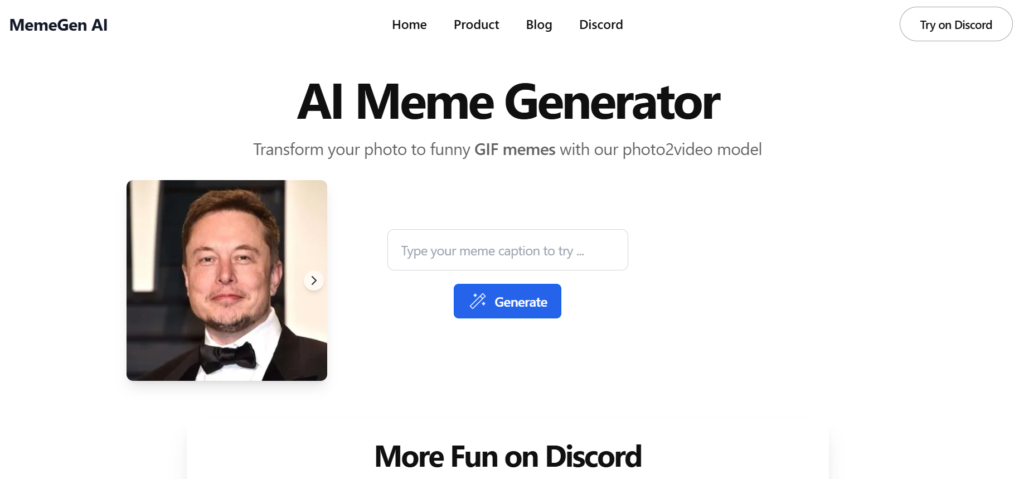Canva AI is an advanced suite of features integrated into the popular design platform Canva, aimed at simplifying the design process for both beginners and professionals. By leveraging artificial intelligence, Canva AI automates traditionally complex design tasks, making it easier to create stunning visuals without needing extensive design skills. Whether you’re creating content for social media, business presentations, or personal projects, Canva AI helps users achieve high-quality results with minimal effort.
One of the standouts features of Canva AI is its ability to simplify time-consuming tasks like background removal, font pairing, and layout optimization. With just a few clicks, users can achieve professional-level designs, saving time and boosting productivity. Additionally, It’s smart templates adapt to your project needs, offering tailored designs and layout suggestions, while AI-driven animations add a dynamic touch to your content.
Canva AI also ensures brand consistency by automatically suggesting fonts, colors, and styles that align with your brand guidelines. This helps businesses maintain a cohesive look across all materials, from presentations to social media posts. With It’s intuitive interface, even those with little design experience can produce polished visuals that stand out.
Pricing Plans:
- Canva Free (₹0/month) – Perfect for individuals looking to explore essential design features, access free templates, and create unlimited designs.
- Canva Pro (₹500/month) – Unlocks premium content, advanced design tools, and AI-powered features like background removal, font pairing, and brand consistency tools. This plan is ideal for professionals and businesses looking to elevate their design projects.
Canva AI makes professional-grade design accessible to everyone, streamlining the creative process while ensuring high-quality outputs for any project.
Learn about similar tools on our platform and Explore more top AI tools.