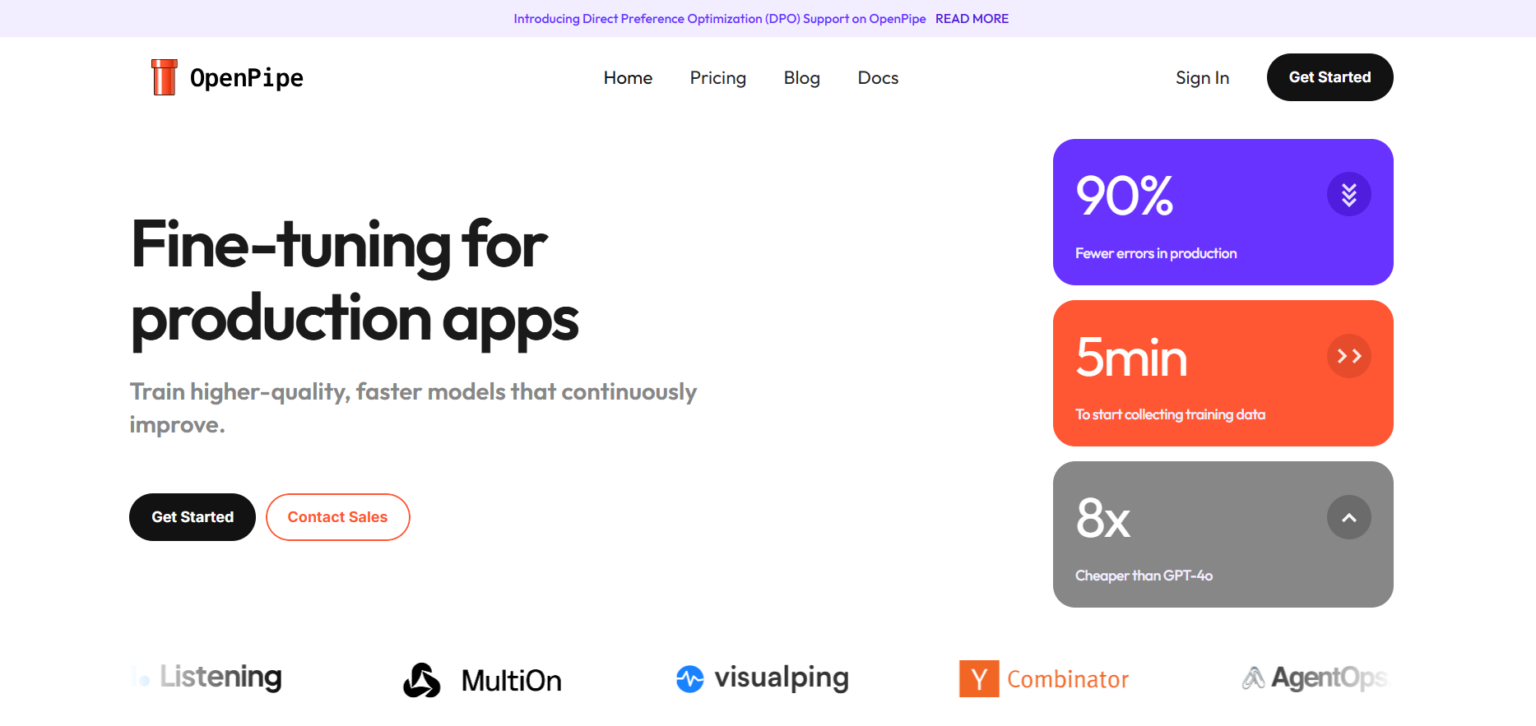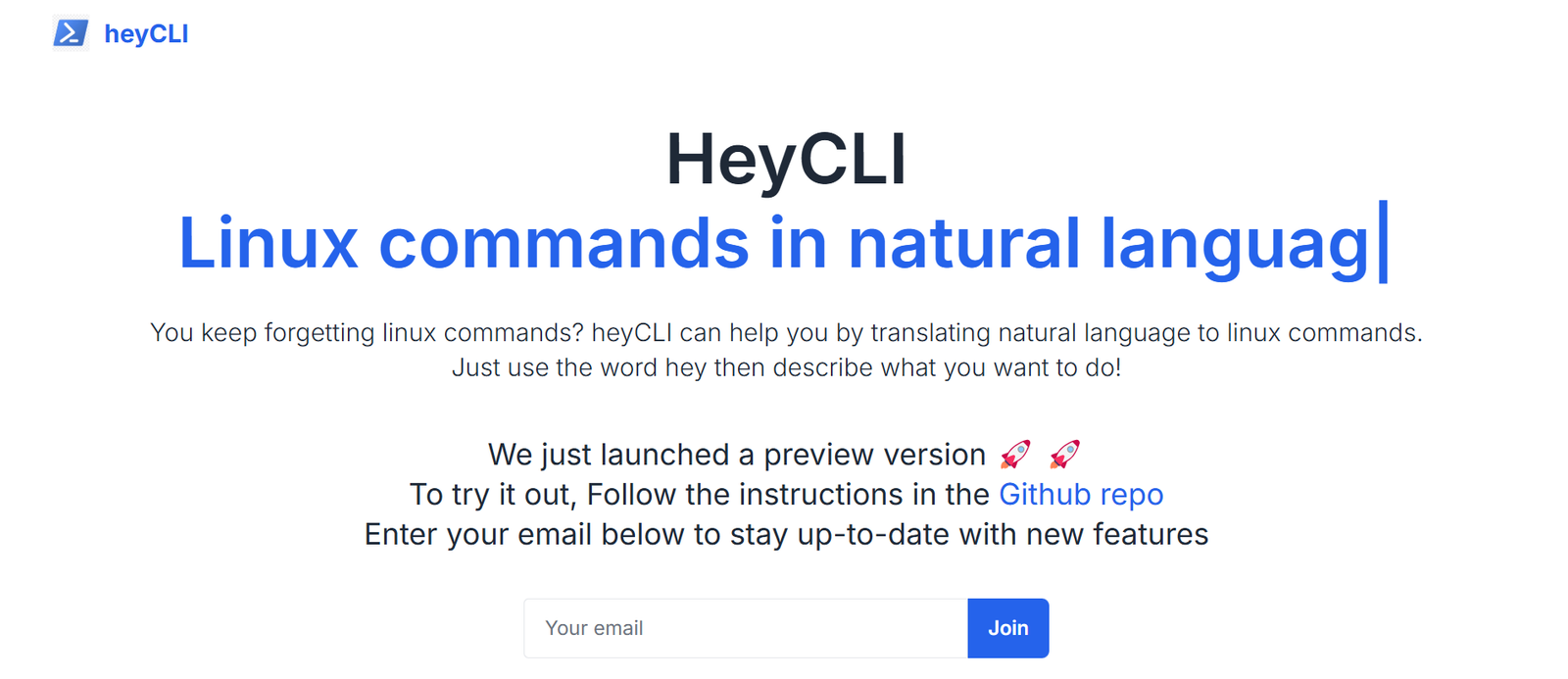HeyCLI is an innovative tool designed to transform how users interact with Linux by simplifying command usage. It translates natural language into precise Linux commands, eliminating the need to memorize complex syntax. This makes it an excellent choice for users of all experience levels, from beginners to seasoned professionals.
For new users, HeyCLI provides a simple and intuitive way to learn and use Linux commands. Instead of struggling to remember intricate commands, users can simply describe their task in plain English. This feature ensures that even those new to Linux can perform tasks with confidence and ease.
For experienced users, HeyCLI saves time by automating repetitive or complicated tasks. You no longer need to search for the exact command syntax. By simply describing your task, HeyCLI quickly provides the exact Linux command you need.
In addition, HeyCLI improves productivity by reducing errors that often occur with manual command entry. It ensures that the correct command is executed every time, making workflows more efficient. This is particularly helpful in professional environments where accuracy and speed are critical.
The tool is designed to enhance accessibility, making Linux more user-friendly and approachable. Whether you’re managing servers, coding, or learning Linux, HeyCLI adapts to your unique needs. Its ability to bridge the gap between natural language and command-line syntax is truly groundbreaking.
In conclusion, HeyCLI empowers users to work smarter, faster, and more effectively in Linux environments. With its innovative features, it redefines the way Linux commands are used.
Learn about similar tools on our platform and Explore top tools for AI technologies.