Teaching just got a whole lot easier. Whether you need AI tools for teachers to automate grading, detect plagiarism, or build interactive lessons, these are the best AI tools for teachers in 2025—many of them free AI tools for teachers—that will transform your classroom.
Top AI Tools for Teachers in 2025
Here are 5 top-rated AI tools for educators in 2025 that are making teaching more effective and enjoyable.
1. Doctrina AI – The Ultimate AI Study Assistant
Overview:
Doctrina AI transforms textbooks, PDFs, and notes into quizzes, flashcards, and summaries in seconds.
Key features:
- Instant quiz and flashcard generator
- PDF to study guide conversion
- Personalized learning material for students
Benefits:
Speeds up content revision, enhances retention, and empowers students to study independently.
Pricing: Free + Premium Plans
2. Magic School – The Trusted AI Partner for Educators
Overview:
MagicSchool AI helps teachers and schools streamline lesson planning, writing feedback, and educational content generation with the power of AI — all in a secure, student-friendly environment.
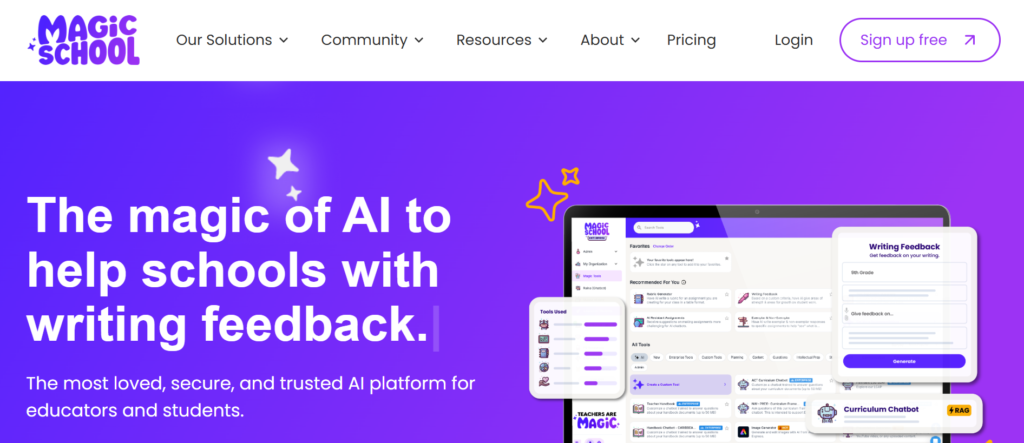
Key features:
- AI-powered writing feedback tool for students
- Lesson plan generators for various grades and subjects
- Curriculum-aligned chatbot for quick teaching support
Benefits:
Reduces teacher workload, boosts student writing skills, and personalizes teaching with 24/7 AI assistance. Designed to support teachers, not replace them.
Pricing: Free + Plus Plans
3. Eduaide.AI – AI-Powered Lesson Planner for Teachers
Overview:
Eduaide.AI helps educators create personalized lesson plans, teaching prompts, and multilingual materials effortlessly.
Key features:
- AI-generated teaching content
- Supports over 15 languages
- Erasmus assistant for activity suggestions
Benefits:
Cuts lesson planning time, supports diverse learners, and offers engaging class resources.
Pricing: Free + Subscription Plans (starts at $5.99/month)
4. Quizizz – Quizizz & AI Grading Tools for Teachers
Overview:
Quizizz is a gamified assessment tool that uses AI to tailor questions based on student responses.
Key features:
- Live quizzes and homework assignments
- Auto-generated questions from content
- Real-time performance tracking
Benefits:
Increases student participation, offers instant feedback, and supports personalized learning paths.
Pricing: Free + Premium Plans
5. Beautiful AI – Smarter Presentations in Minutes
Overview:
Beautiful AI is a design-powered presentation builder that uses AI to create stunning slides with ease.
Key features:
- Smart slide templates
- Real-time layout suggestions
- Team collaboration features
Benefits:
Saves hours in presentation design, ensures visual consistency, and keeps students engaged.
Pricing: Free + Pro Plans (starts at $12/month)
Free AI Tools for Teachers
- Doctrina AI (Free tier): Create quizzes & flashcards—no credit card needed.
- EdDetect AI (Freemium): AI detector tool for teachers to flag ghostwritten essays.
- Quizizz (Free plan): Auto-generate homework & grade instantly.
- Beautiful AI (Starter): Build polished presentations with AI-powered design.
Practical Strategies for Implementing AI in the Classroom
As artificial intelligence in education continues to grow, it’s essential for schools and teachers to adopt it thoughtfully. Here’s how to make AI a practical part of everyday teaching.
Getting Ready for AI Integration
Start by reviewing your school’s infrastructure, digital tools, and teacher readiness. Identify where AI can save time or improve outcomes — lesson planning, grading, content creation, or student support.
Tip: Begin small with one or two tools. Monitor results and expand gradually.
Build AI Literacy for Educators and Students
Understanding AI is as important as using it.
-
Run short training sessions or workshops for staff
-
Introduce students to AI basics: ethics, limitations, and responsible use
-
Encourage classroom discussions on AI-powered tools and their impact
Leverage AI for Personalized Learning
AI makes differentiated instruction more effective:
-
Platforms like Doctrina AI and Eduaide.AI tailor content to each student’s learning pace
-
Real-time data shows where students are struggling
-
Suggests remedial content or next-step challenges
Reduce Teacher Burnout with Automation
Let AI handle the routine stuff so teachers can focus on what matters most — teaching.
-
Use Teachmint for admin tasks like scheduling and communication
-
Let Grammarly EDU or Eduaide assist with feedback and content
-
Automate quiz creation and performance tracking with Quizizz
Streamline Grading and Assessments
AI-powered grading tools:
-
Evaluate assignments and tests in seconds
-
Provide instant feedback to students
-
Reduce the workload for teachers and improve grading accuracy
Use AI-Powered Lesson Planning
Platforms like Eduaide.AI help teachers:
-
Generate lesson ideas based on topics
-
Customize materials for different levels
-
Keep plans aligned with curriculum standards
Prioritize Data Privacy and Student Safety
Using AI in education comes with responsibilities.
-
Always check privacy policies
-
Use tools that comply with FERPA, GDPR, or local data laws
-
Be transparent with students and parents about data use
Support Different Learning Styles
-
Use visuals (Beautiful AI), hands-on tasks (Quizizz), and journals (Reflectly)
-
Let students pick how they engage with content
-
Track which methods work best for each learner
Offer Real-Time Student Support
AI tutors and assistants can answer questions, review material, and guide students after school hours.
This means:
-
More consistent support
-
Less dependency on teachers for every small doubt
-
Empowered, independent learners
Integrate AI into Existing Lessons
You don’t need to start from scratch. Use AI tools as add-ons:
-
Enhance traditional assignments with flashcards or summaries (Doctrina AI)
-
Turn textbook chapters into presentations (Beautiful AI)
-
Make homework fun and interactive (Quizizz)
AI is a Teacher’s Best Ally — Not a Replacement
AI helps educators do what they do best: teach with impact. It’s not about replacing human connection. It’s about giving teachers time, energy, and creative freedom back — all while making learning more meaningful for students.
Frequently Asked Questions (FAQs)
What AI tool is best for teachers?
It depends on your need—Doctrina AI excels at turning textbooks into quizzes and flashcards, Quizizz offers gamified assessments, and MagicSchool AI streamlines lesson planning with curriculum-aligned chatbots. For overall versatility, many educators recommend Eduaide.AI for its lesson-planning, translation, and content-generation features.
What are AI tools in teaching?
AI teaching tools leverage machine learning and natural language processing to:
- Generate quizzes, flashcards, and summaries from any text (e.g., Doctrina AI)
- Automate grading and feedback (e.g., Quizizz, Gradescope)
- Assist with lesson planning and content creation (e.g., MagicSchool AI, Eduaide.AI)
- Detect plagiarism or AI-generated text (e.g., Turnitin’s AI detection)
- Provide adaptive learning pathways and real-time student support
Which AI do teachers use?
Popular choices include:
- Doctrina AI for study materials
- MagicSchool AI for lesson plans and feedback
- Quizizz for interactive quizzes
- Eduaide.AI for multilingual content and prompts
- Grammarly EDU for writing assistance
What’s the best AI tool for teachers?
“Best” varies by task:
- For grading: Quizizz or Gradescope
- For lesson planning: MagicSchool AI or Eduaide.AI
- For study aids: Doctrina AI
- For plagiarism & detection: Turnitin’s AI detector
If you need a single all-around solution, start with Eduaide.AI—it covers planning, content generation, and translation in one platform.
Ready to Try These AI Tools in Your Classroom?
Discover more helpful Best AI Tools Sites at Simplify AI Tools — your go-to directory for the latest and most practical AI solutions for teachers, students, and creators.

