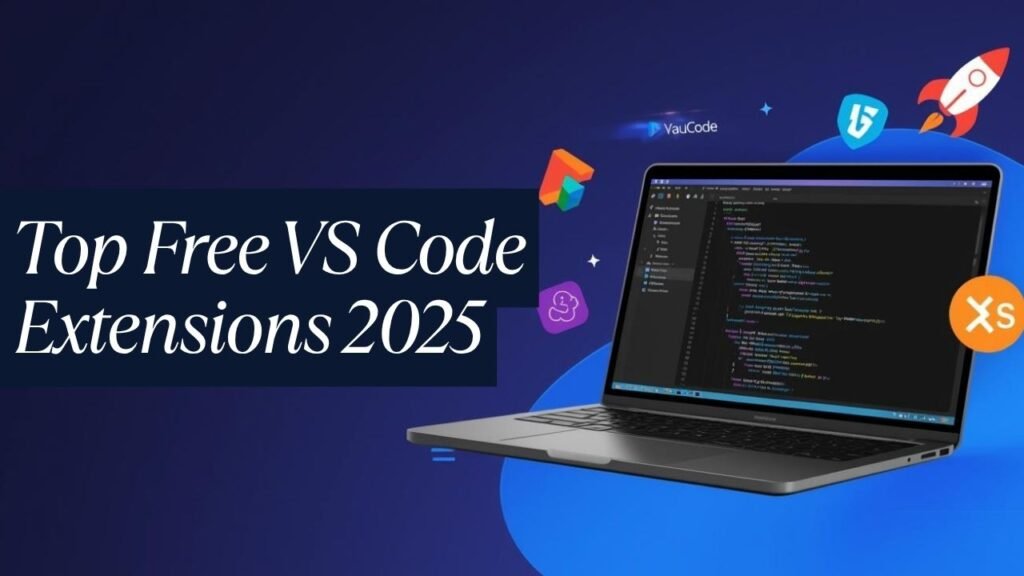Visual Studio Code (VS Code) continues to be one of the most popular code editors in 2025. What makes it truly powerful are extensions and companion tools—small plugins that enhance productivity, improve code quality, and simplify development tasks.
In this guide, we’ll cover the top free VS Code extensions and tools every developer should use in 2025, including a tool for UI/UX prototyping and API testing.
1. Prettier – Code Formatter
Keeping your code clean and consistent is essential. Prettier formats your code automatically.
Features:
• Automatically formats JavaScript, Python, HTML, CSS, and more.
• Configurable rules to match your coding style.
• Saves time and reduces code review comments.
Pro Tip: Enable “Format on Save” in VS Code settings for automatic formatting.
2. ES7+ React/Redux/React-Native Snippets
For React, React Native, or Redux developers, this extension is essential.
Features:
• Generates boilerplate code for functional components, hooks, and Redux snippets.
• Shortcuts like rfc create React functional components instantly.
• Works with JavaScript and TypeScript.
Pro Tip: Pair this with Auto Import extensions for faster coding.
3. Live Server
Live Server gives you instant feedback by creating a local development server with live reload.
Features:
• Auto-refresh browser when you save changes.
• Supports HTML, CSS, and JavaScript.
• Ideal for beginners and frontend developers.
Pro Tip: Combine with VS Code’s integrated terminal for a smoother workflow.
4. Postman – API Testing Made Easy
Testing APIs is crucial, and Postman is the most popular free tool for the job.
Features:
• Test RESTful APIs and GraphQL queries.
• Save requests, organise collections, and share with your team.
• Free version has all essential features.
Pro Tip: Use Postman to test backend endpoints before integrating them into your apps.
5. Path Autocomplete
Path Autocomplete makes importing files easier by auto-completing filenames and paths.
Features:
• Works with JavaScript, TypeScript, HTML, and CSS imports.
• Reduces typos and broken imports.
• Perfect for React projects with many component folders.
6. tldraw – Visual Prototyping Inside VS Code
tldraw is a free, open-source tool for UI/UX sketching and flow diagrams.
Features:
• Draw wireframes, flowcharts, and mockups inside VS Code.
• Lightweight and completely free.
• Supports team collaboration for planning UI layouts.
Pro Tip: Use tldraw before starting a project to map app or website structure visually, then convert it into code.
Final Thoughts
VS Code is already powerful, but these free extensions and tools make it even better in 2025.
By installing Prettier, ES7 Snippets, Live Server, Postman, Path Autocomplete, and tldraw, you can:
•Write code faster
• Keep it clean and consistent
• Test APIs efficiently
• Visualize your app/UI ideas
• Boost productivity
Start adding these extensions and tools today to take your coding workflow to the next level!