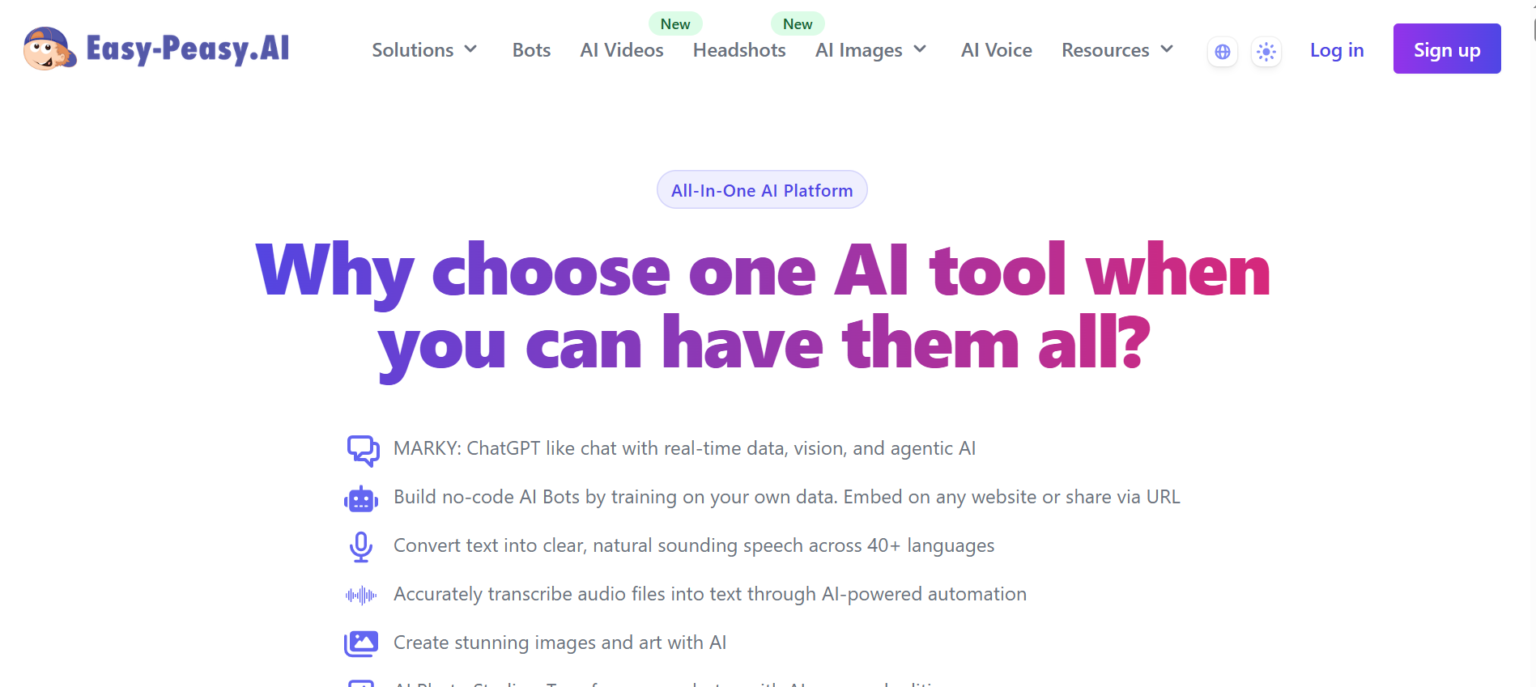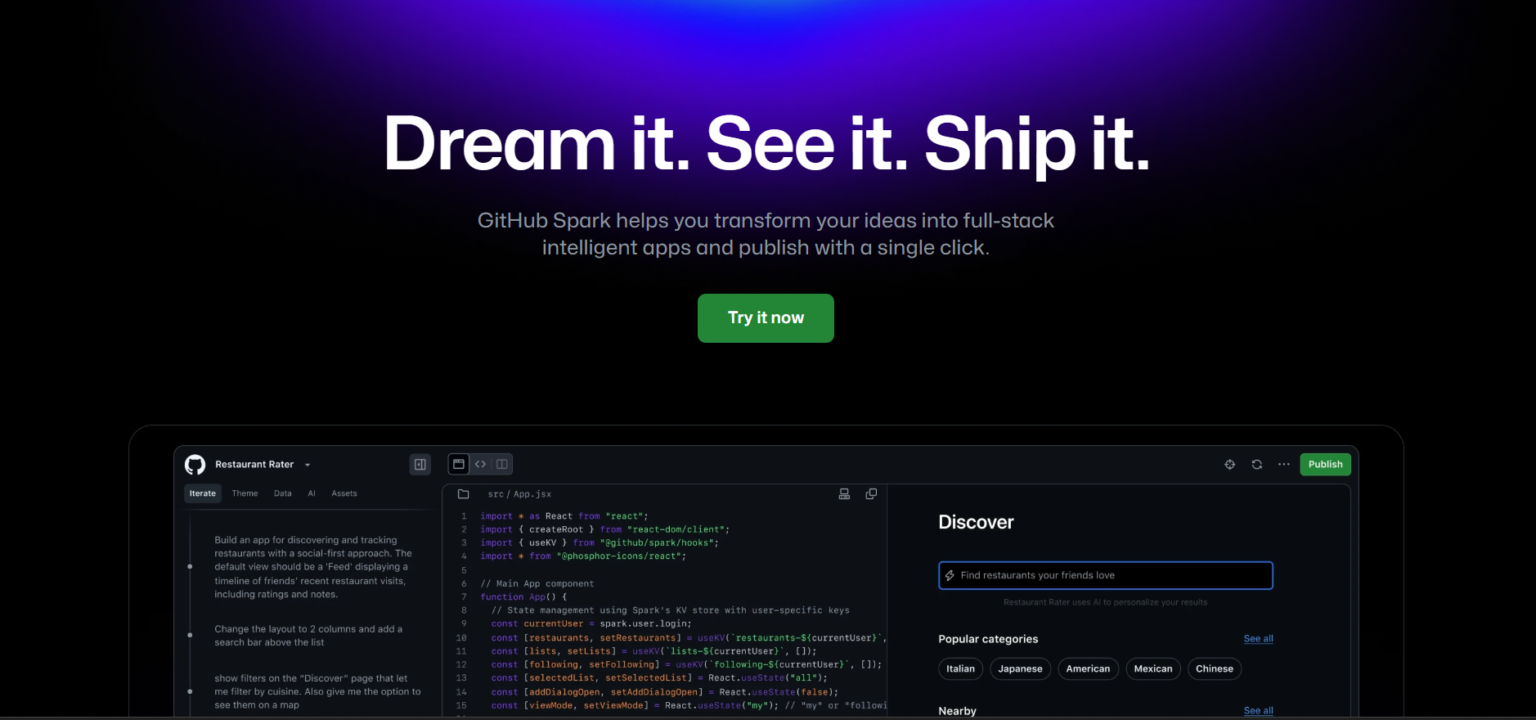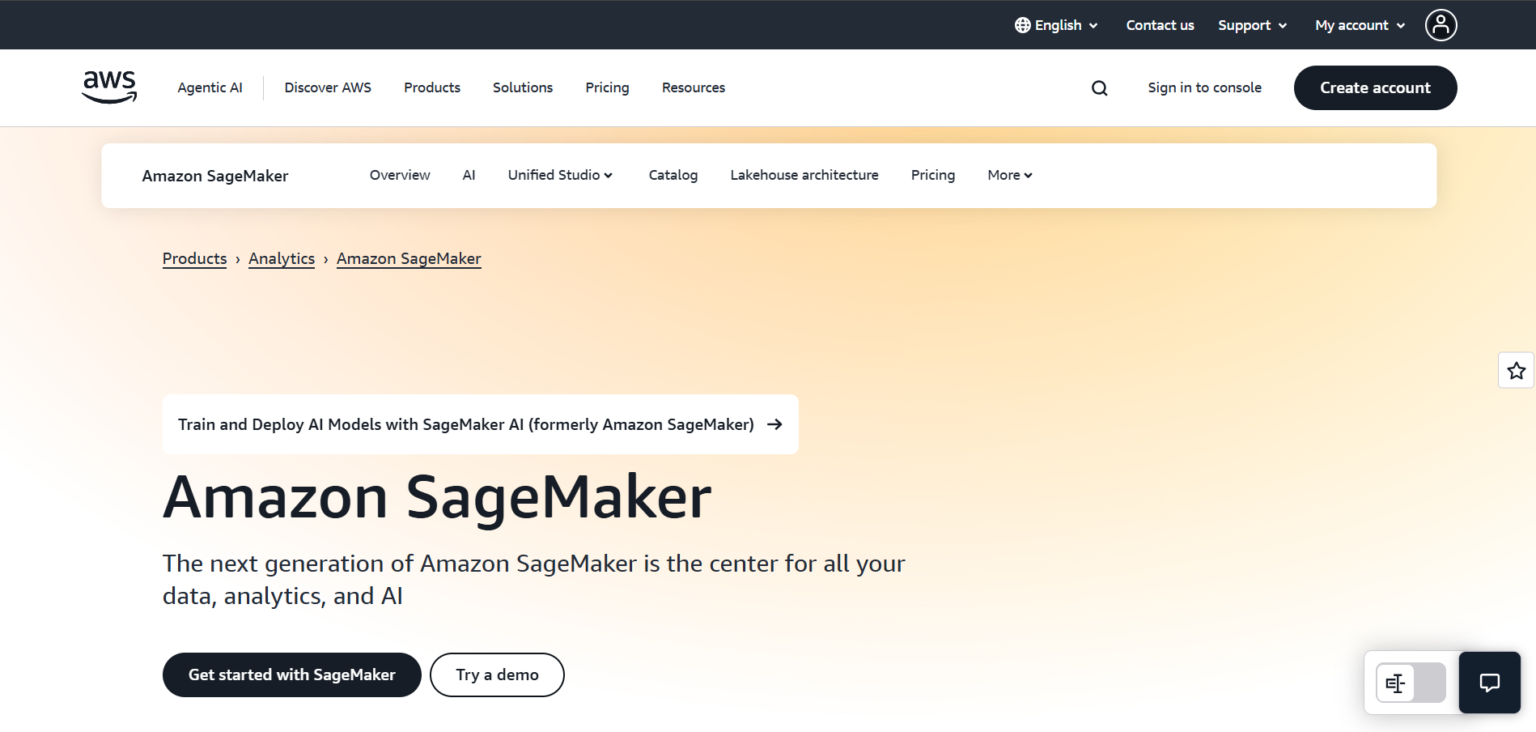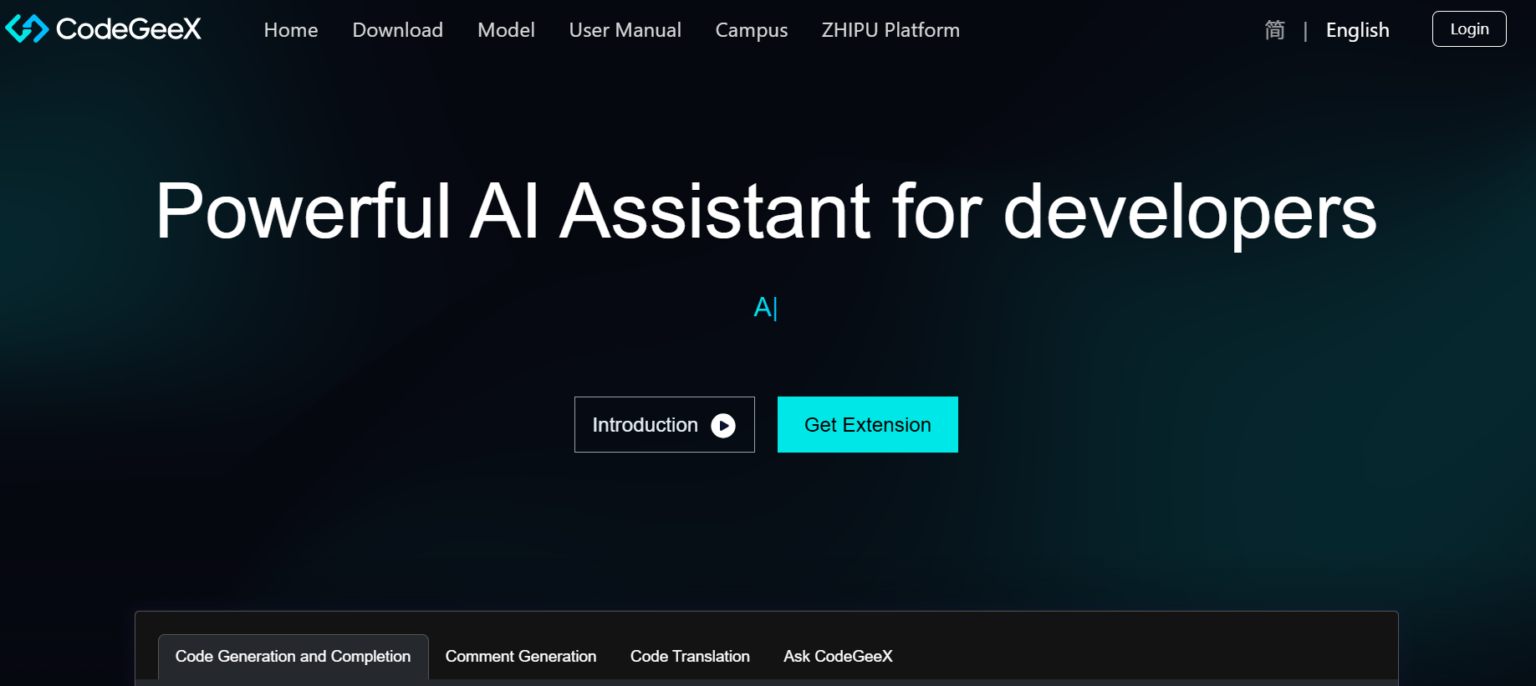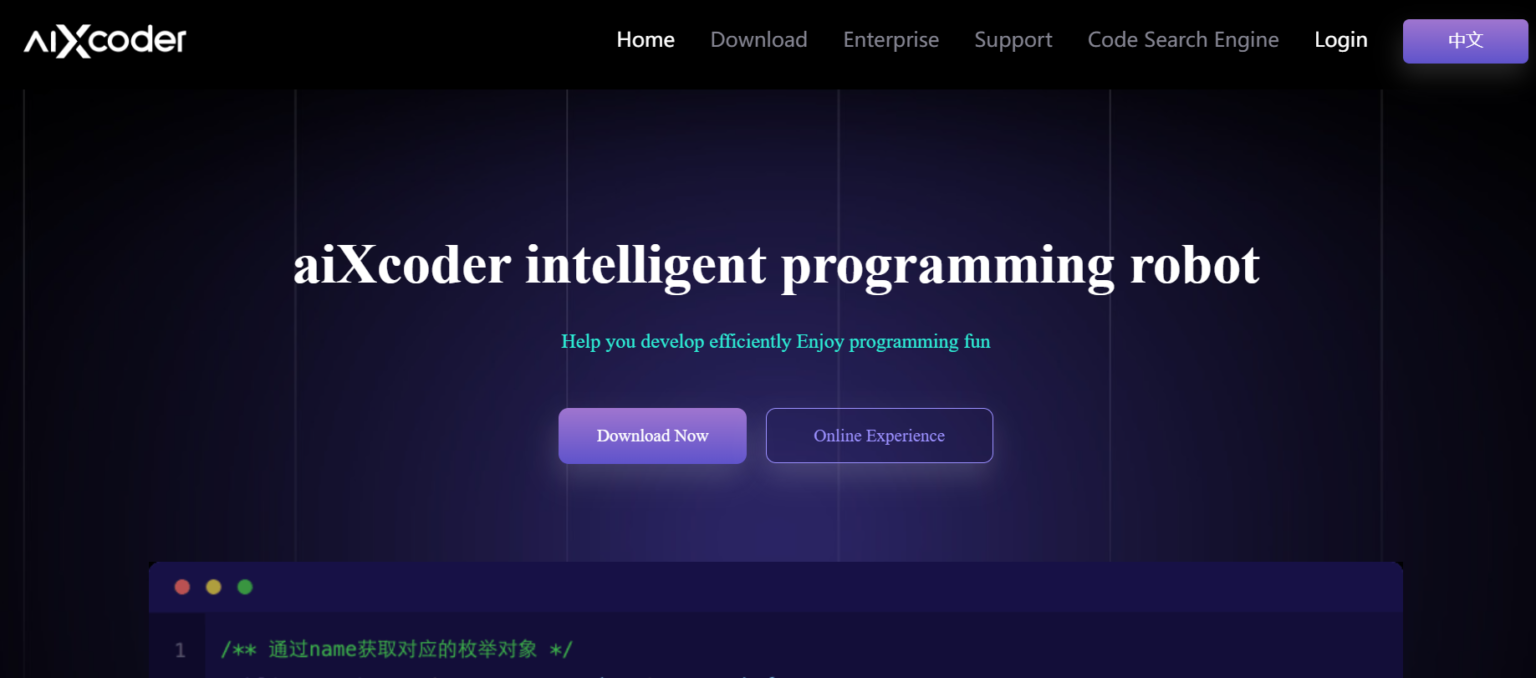AI Code Assistant – Simplify Your Programming with Smarter Tools
AI Code
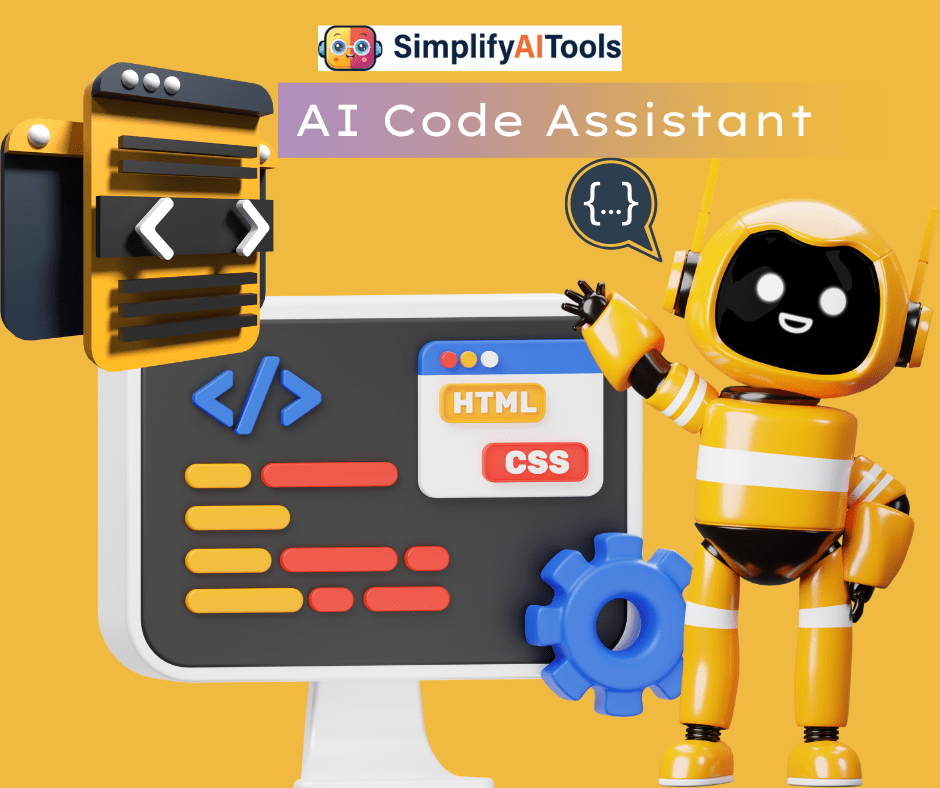
Freemium
AI Code
Codeflash
$ 0/month
Freemium
Paid
Easy-Peasy.AI: All-in-One AI Tool
$8/month
Paid
AI Code
GitHub Spark
$39/month (via Copilot Pro+) | $390/year
Freemium
Tech & Dev
Amazon SageMaker AI
$50/month
Free
AI Code Assistant
CodeGeeX
Open Source
Freemium
AI code Assistant
aiXcoder
$0/month
Work Smarter in Code with the Power of AI Coding
Modern developers are no longer working alone. With the help of AI powered code assistants, coding becomes more intuitive and efficient. From generating boilerplate code to debugging logic, AI tools now handle repetitive tasks so developers can focus on building and innovating.
AI tools for coding integrate directly with your favorite platforms — including VSCode — and offer real-time suggestions, error detection, and even optimization recommendations.
Key Features of AI Coding Tools
Here’s what sets today’s AI programming tools apart:
- Real-Time Suggestions: Get accurate code completions and syntax corrections instantly.
- Debugging Assistance: Quickly identify bugs and learn how to fix them.
- Cross-Language Support: Many tools support Python, JavaScript, Java, and more.
- Smart Snippets: Reuse intelligent code blocks designed by machine learning models.
- AI Agent Platforms for Coding: Assistants that act like collaborators, learning from your coding patterns.
These features make every line of code more productive and manageable.
Boosting Coding Speed Across Multiple Fields
Whether you’re building web apps, mobile platforms, or data science projects, a reliable code assistant AI can significantly accelerate your workflow. By automating repetitive logic and suggesting cleaner code structures, developers can move faster while maintaining quality.
This is especially useful in agile environments, freelance projects, or when working with large codebases.
Exploring the Potential of AI Code Tools
The rise of AI tools in development isn’t just hype — it’s changing the future of software engineering. AI tools like Tabnine, GitHub Copilot, and CodeWhisperer are not only aiding in faster development but also offering valuable coding help AI learners and pros can rely on.
Curious about how to get code for quick assist? Most modern AI tools offer browser plugins or IDE integrations that deliver suggestions instantly as you type.
How AI Is Powering the Future of Coding
From learning to advanced deployment, AI coding tool platforms are shaping the next generation of programming. AI understands context, adapts to your project, and helps reduce repetitive work.
Whether you’re exploring new languages or building scalable software, the best AI tools for coding are giving developers a new way to think and build.
Looking for which AI tool is best for coding? It depends on your environment and goals, but tools like Codeium, Replit AI, and Copilot are top contenders.
Find the Best AI Code Assistant at Simplify AI Tools
At Simplify AI Tools, we make it easy to find the best AI code assistant for your needs. Our curated collection highlights tools that support beginners and experts alike. From extensions to full platforms, discover which one works best for your style.
Explore trusted coding tools for developers that are AI-powered and built to accelerate results.
Start building better, faster, and smarter with the right AI assistant by your side.
FAQs
Q1: Which AI coding tool is best for programming?
It depends on your needs. GitHub Copilot is great for general coding, Codeium works well with VSCode, and Tabnine offers fast, predictive code completions.
Q2: Do AI coding tools support various programming languages?
Yes, most AI code assistants support languages like Python, JavaScript, Java, C++, and more — making them versatile for all kinds of projects.
Q3: Are AI coding tools suitable for beginners?
Absolutely. AI tools help beginners understand syntax, improve accuracy, and even learn best coding practices by example.
Q4: How can I integrate AI coding tools into my workflow?
Most AI assistants integrate with IDEs like VSCode via plugins or extensions. You simply install them and start coding — suggestions will appear as you type.
Q5: Are there free AI tools for coding?
Yes, many AI coding tools offer free tiers or trial versions, including CodeWhisperer, Codeium, and Tabnine.
Q6: How do AI tools help with debugging?
AI code assistants can identify syntax and logic errors, suggest fixes, and even explain code behavior — saving hours of manual debugging.