How I Brought My Ideas to Life with Just Words – A PicLumen Story
What if your imagination could paint, restore memories, and craft art—all with just a few clicks? That’s exactly what happened when I discovered PicLumen. From neon dreamscapes to colorized family photos, I explored every tool like a kid in a creative candy store. No design skills, no limits—just AI magic turning thoughts into visuals. Here’s my story.
April 10, 2025
I’m a Software Developer & tech enthusiast with a keen interest in exploring AI tools that enhance lifestyle and personal growth. By blending technology with everyday living, Palak focuses on simplifying tasks, boosting productivity, and fostering self-improvement.
Contact Palak Gaur | Ninja
Table of Contents
How It All Began…
It started like every regular day—me scrolling through random tools, looking for something cool to play with.
I wasn’t even sure what I wanted. A logo? A background? Just something artsy. That's when I stumbled upon the Piclumen AI image generation tool.
And that’s when I landed on PicLumen. The homepage promised:
“Convert text into images effortlessly.”
I thought, “Alright, let's test that magic.”
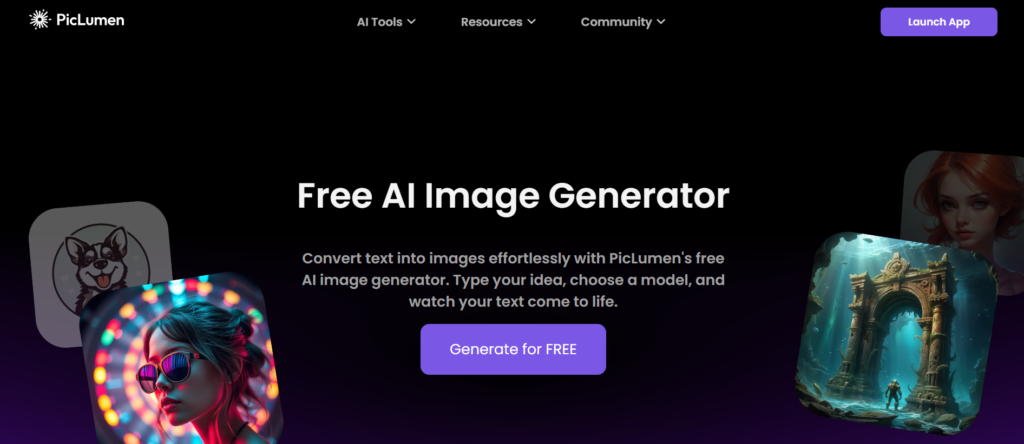
Stepping Into PicLumen
I clicked Launch App and landed on a clean, modern login screen.
Options? Google, Apple, or email. I went with Google Sign-In—fast, secure, and no brainwork.
Within seconds, I was inside.
No unnecessary setup. Just pure creative space waiting for my imagination.
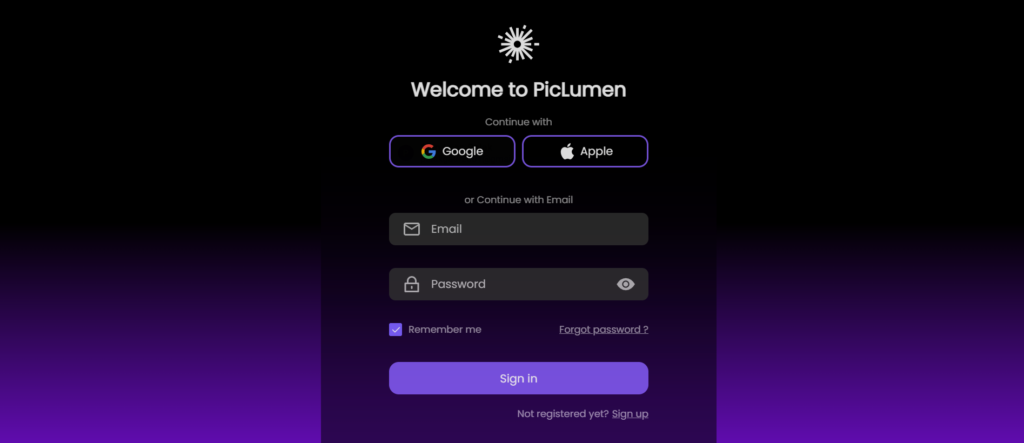
My First Creation
I clicked on the "AI Art Generator" from the dashboard. The interface felt like a blank canvas—inviting and exciting. I typed:
“speed car in the street, at night, neon light style”
And with one click on the “Generate” button… boom!
A stunning image of a sports car zooming through a neon-lit city appeared. It felt like watching my imagination paint itself.
🟡 Tip: Keep your prompts clear and descriptive. PicLumen understands creativity like a friend who just gets you.
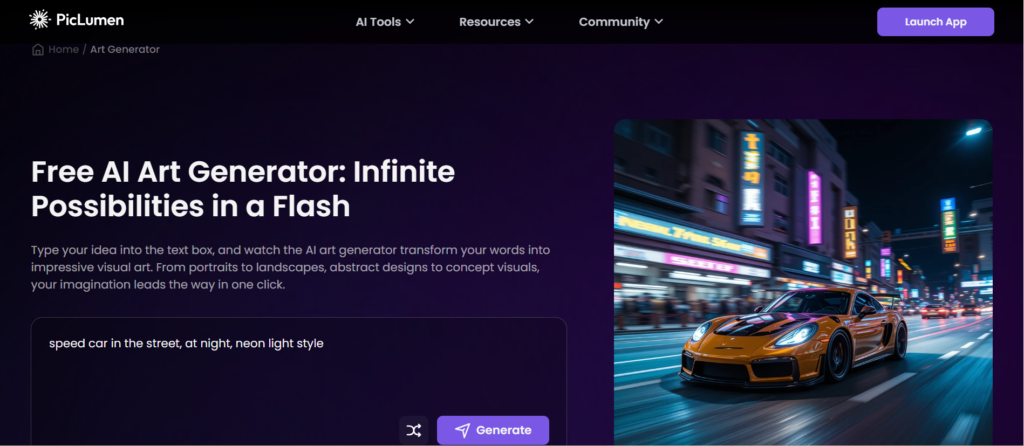
Tuning the Pixels with AI Replace
I wasn’t done yet. Next, I explored the AI Replace feature.
Think of it as a magic eraser + editor. I uploaded a beach photo and removed a distracting background object with a single click.
It didn’t just erase—it replaced the spot with matching textures.
Whether it’s for e-commerce, marketing, or social media—this tool made me feel like a pro designer without the effort.
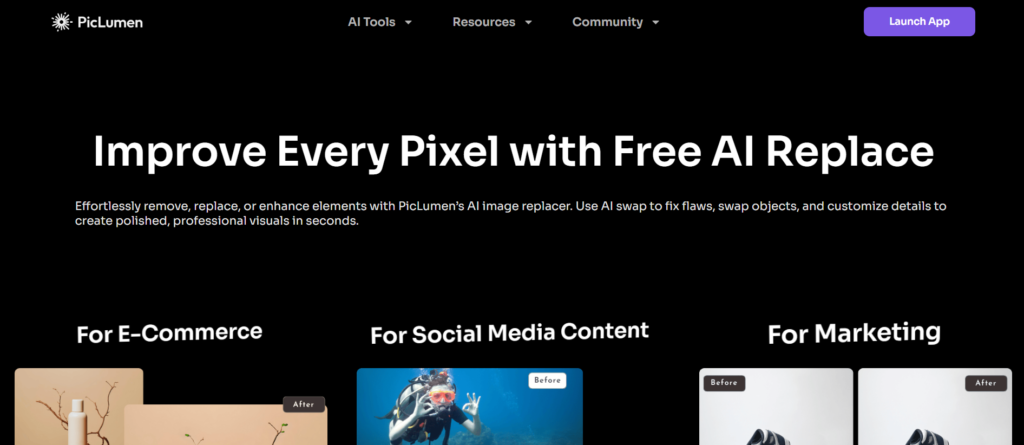
The Infinite Canvas (AI Extender)
Ever wished you could extend the borders of an image and see what lies beyond? I tried PicLumen’s AI Image Extender.
I uploaded a painting of a woman by the lake. Then, with one click… the lake stretched wider, mountains grew taller, and a whole new scene unfolded like a dream sequence.
🟠 It wasn’t just resizing—it was storytelling through space.

Bringing Old Memories to Life (AI Colorizer)
Out of curiosity, I uploaded an old black-and-white photo of my grandfather. PicLumen’s AI Colorizer did its thing…
And there he was—in full color, brought to life in seconds. Emotional? Yes. Magical? Absolutely.
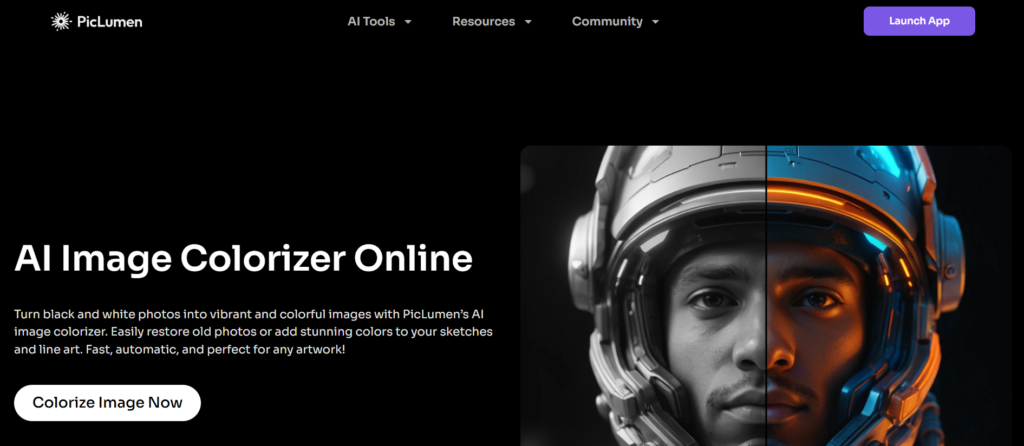
Sharpening the Details (AI Upscaler)
Sometimes, an image feels perfect—but blurry. So I dropped a cute, slightly pixelated cat photo into the Image Upscaler.
It enhanced every detail, right down to the whiskers and sparkle in its eyes—up to 4K clarity.
Great for posters, prints, or just proudly admiring your high-res pet portraits.
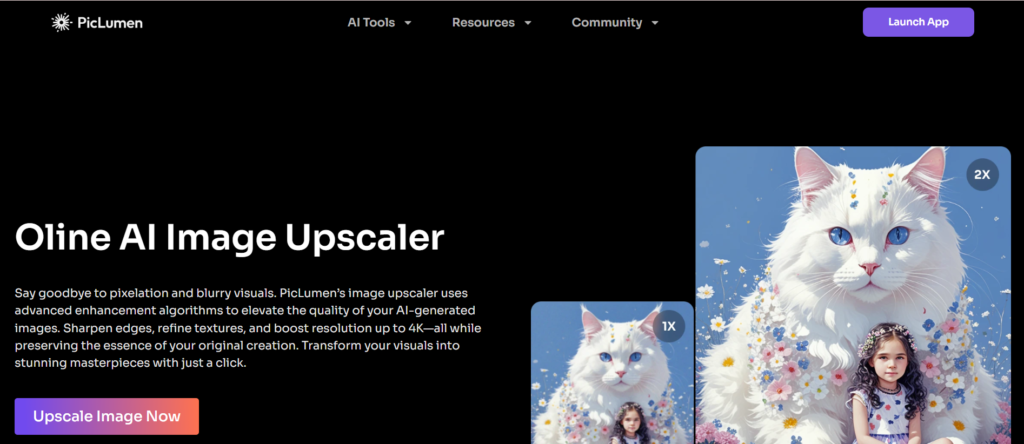
Goodbye, Backgrounds! (AI Background Remover)
Lastly, I uploaded a portrait and clicked Background Remover.
Two seconds later?
A crystal-clear transparent PNG—ready to drop into Canva or use on my resume.
No green screen. No manual cropping.
Just click and done.
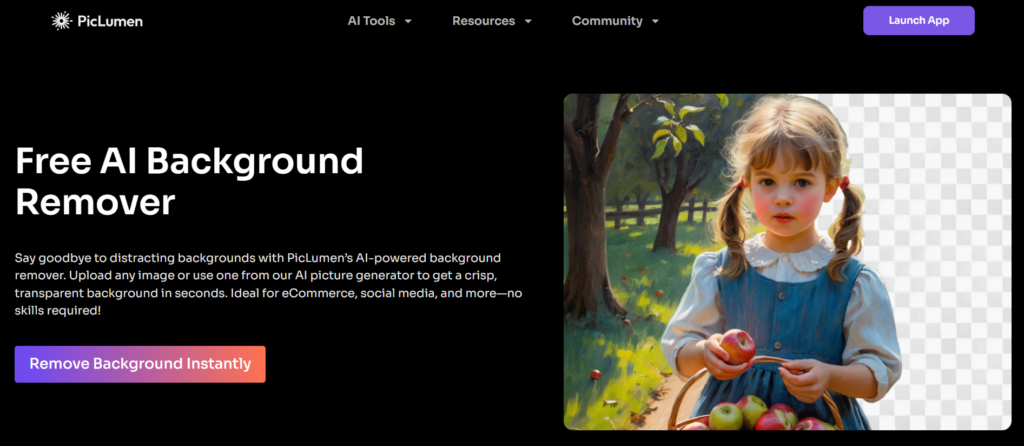
Final Thoughts
I’ve used Canva, Photoshop, and tons of tools—but PicLumen?
It’s like AI art for everyone, even if you’ve never designed a thing in your life.
You don’t need a fancy prompt.
You don’t need a tutorial.
You just need a spark of imagination.
✨ Launch the App and start creating your story.
Leave Your Comment Cancel Reply
You must be logged in to post a comment.

Brilliant stuff! I had been looking for a photo enhancing tool and this helps me a lot.
Used it, loved it, will recommend it to others.
Great work