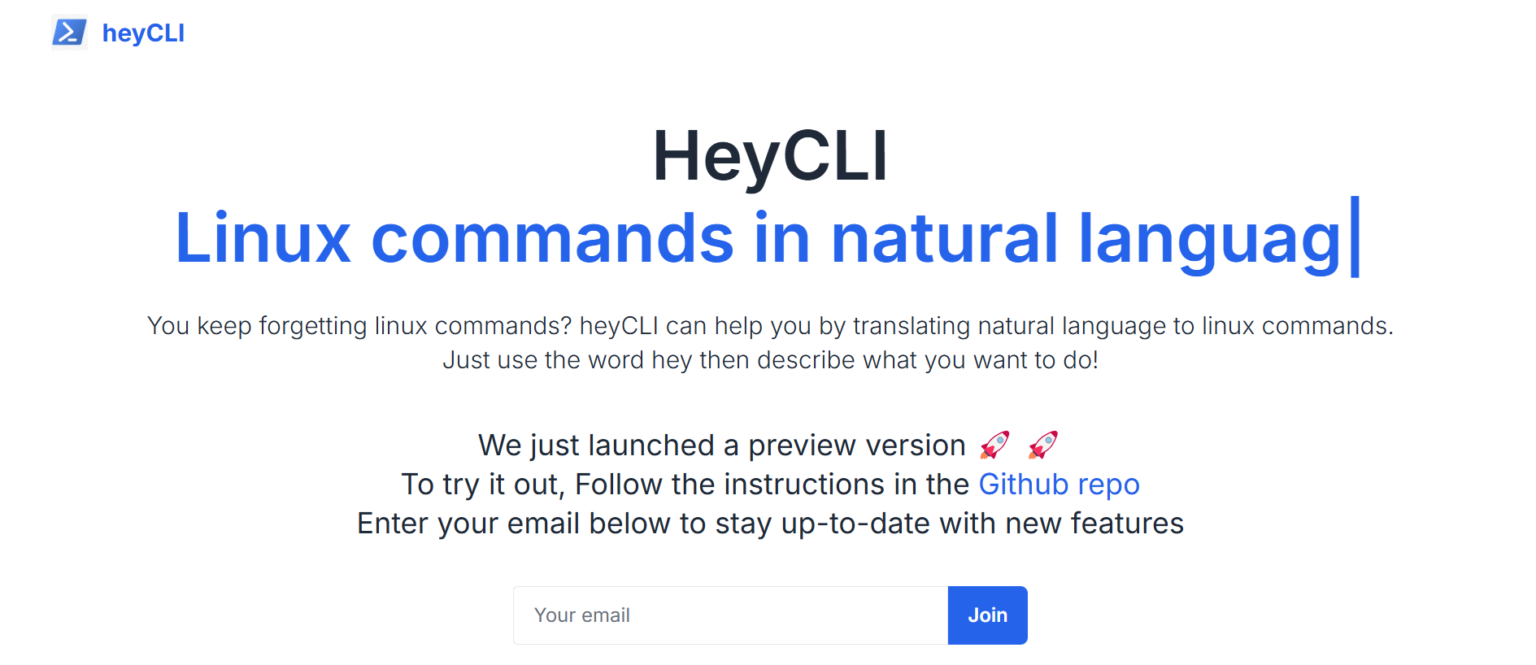Lightrun is a powerful developer tool designed to transform how debugging and monitoring are handled in live software environments. It allows developers to inject logs, snapshots, and metrics directly into running applications, eliminating the need for restarts or redeployments. This capability speeds up issue resolution, making the debugging process more efficient and less disruptive.
The tool integrates seamlessly into popular IDEs like IntelliJ IDEA, VS Code, and Eclipse, ensuring a smooth and familiar workflow. By working directly within these environments, developers can debug applications in real-time without switching between tools. This integration reduces downtime and enhances overall productivity, allowing teams to focus on delivering high-quality software.
Lightrun also improves visibility into live applications, helping developers identify and fix issues faster. Its ability to capture real-time data enables teams to address problems immediately, preventing them from escalating. Moreover, the tool’s non-intrusive nature ensures that debugging does not interfere with the performance of live systems.
Pricing Plans:
- Pro/Teams: Tailored for agile development teams, the Pro plan provides observability superpowers with essential debugging and monitoring features. For pricing details, contact the Lightrun team.
- Enterprise: Designed for organizations requiring advanced security and compliance, the Enterprise plan includes features like role-based access control, unlimited integrations, and premium 24/7 support. For a custom quote, book a live demo through the official website.
Learn about similar tools on our platform and Explore top tools for AI technologies.