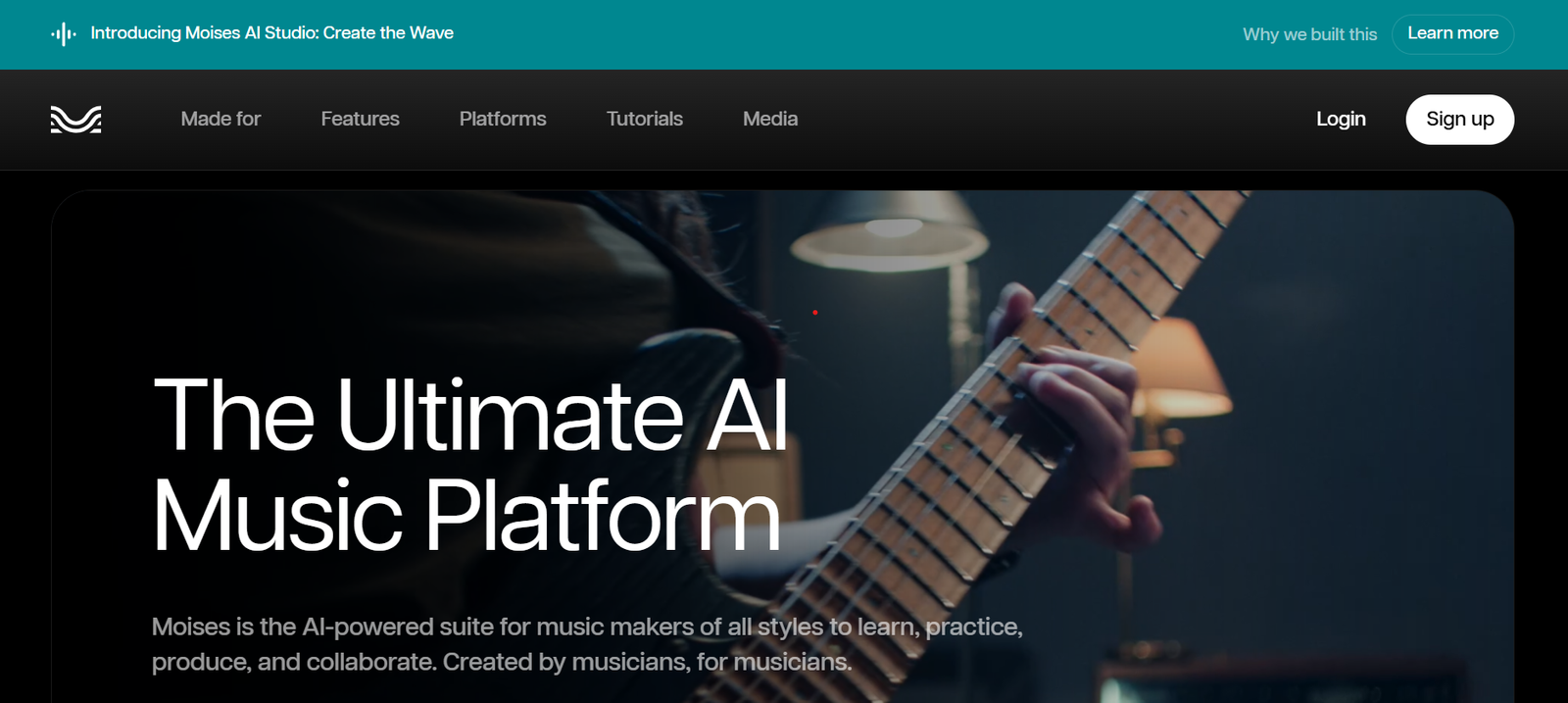Moises AI Review, Features, Pricing, Pros & Cons
What is Moises AI?
Moises is an AI-powered music creation platform that helps musicians, producers, and learners practice, remix, and produce music. With tools like AI stem separation, voice synthesis, and real-time collaboration, Moises makes studio-quality music production accessible on web, desktop, and mobile.
Why We Built Moises AI
- Make music creation accessible to everyone
- Provide studio-quality results without expensive equipment
- Empower artists, educators, and students with easy-to-use AI tools
Target Audience
🎵 Drummers
Practice with isolated drumless tracks
🎤 Vocalists
Remove vocals and sing along to any song
🎸 Guitarists & Bassists
Play with customized backing tracks
🎚️ Producers
Remix, master, and experiment with stems
👩🏫 Educators
Use Moises for teaching and student practice
Pricing Plans (2025)
Free Plan
- Limited AI stem separation
- Basic features included
Premium Plan ($3.99–$9.99/month)
- Advanced stem separation
- Unlimited uploads
- AI voice synthesis
- Priority processing
Pro Plan
- Expanded features for professionals
- Designed for producers, educators, and studios
Note: Pricing may vary by region and device — check the official Moises site for exact plans.
Supported Platforms
- Web Browser – Full-featured web application
- iOS & Android – Mobile apps for on-the-go creation
- Desktop – Windows & macOS applications
- iPad – Apple’s iPad App of the Year winner
Recognition & Success Metrics
Awards & Recognition
- 65M+ users worldwide
- Apple Design Award Finalist 2025
- Google Play Store Best App of the Year
- Apple iPad App of the Year
Professional Endorsements
Used and loved by professionals including Eloy Casagrande (Slipknot’s drummer)
Frequently Asked Questions
Q1. Is Moises AI free to use?
Yes, Moises offers a free plan with basic features like limited stem separation and playback. For advanced features such as unlimited uploads, AI voice studio, and higher fidelity exports, a paid subscription is required.
Q2. How much does Moises AI cost?
Moises offers flexible pricing:
- Free plan with limited features
- Premium plans: $3.99 to $9.99/month (region-dependent)
- Professional plans for advanced users and educators
Q3. Can I use Moises to remove vocals from a song?
Yes! Moises excels at AI-powered stem separation, allowing you to remove or isolate vocals, drums, bass, or instruments from any track within seconds.
Q4. Does Moises work on PC?
Yes, Moises has a desktop app for Windows and macOS, plus web and mobile versions for cross-device compatibility.
Q5. Who uses Moises AI?
Moises serves musicians, producers, educators, and learners. Popular among drummers, vocalists, guitarists, bassists, and professional producers for practice, remixing, and creating high-quality tracks.
Q6. Is Moises AI good for professional music production?
Absolutely. While beginners use it for practice, many professional producers and artists rely on it for remixing, creating backing tracks, and testing mix/master ideas before studio recording.
Q7. What platforms is Moises available on?
Moises is available on iOS, Android, iPad, Desktop (Windows & macOS), and Web App. Recognition includes Apple’s iPad App of the Year award.
Conclusion
This AI is revolutionizing how musicians learn, practice, and create. Whether you’re a beginner exploring music or a professional producer, Moises provides studio-quality tools right at your fingertips, making high-quality music production accessible to everyone.
If you’re looking to explore a vast selection of AI tools—whether for creative projects, productivity tasks, or educational purposes—SimplifyAITools is an excellent resource. This platform curates over 1,000 tools to help “make artificial intelligence accessible to all”, offering not just listings but also tutorials and resources tailored for students, educators, and businesses.