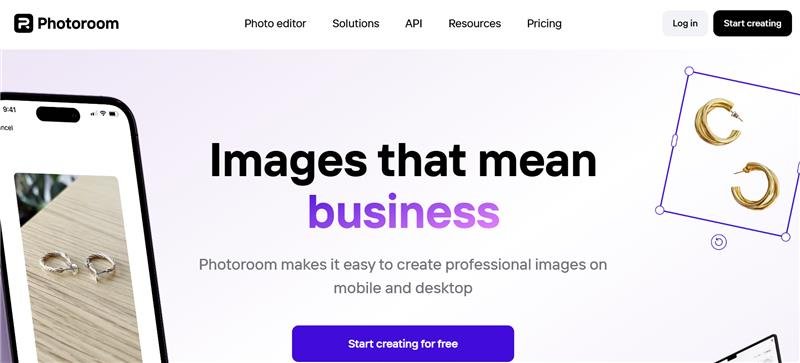Photoroom is a cutting-edge AI Photo Editor created to help businesses, creators, and individuals enhance their visual content. This versatile AI Photo Creation tool offers features like a powerful AI Background Remover, AI-Powered Retouching, and Batch Mode Editing. It is perfect for e-commerce sellers crafting product photos, social media influencers creating standout posts, or photographers refining portfolios. Photoroom makes achieving high-quality results simple and efficient.
The platform’s Batch Mode Editing lets users edit multiple photos at once, saving time on large projects. Its Custom Background Creation feature enables users to design unique, visually striking backgrounds tailored to their branding needs. Photoroom’s AI photo generator tool enhances images by removing objects, retouching visuals, and upscaling resolution. These tools ensure professional-grade results for both personal and commercial use.
Photoroom combines advanced AI Retouch capabilities with an easy-to-use interface. This makes it suitable for beginners and professionals alike. Whether you’re managing product photography, social media content, or creative projects, Photoroom offers seamless solutions to transform your visuals.
Learn about similar tools on our platform and Explore top tools for AI technologies.
Pricing Plan
- Free Plan: Create up to 250 exports with basic features like Background Removal and Standard Templates.
- Pro Plan (₹299/month): Includes advanced features such as AI Backgrounds, Batch Editing for up to 50 images, and high-resolution exports.
- Team Plan (₹299/month per seat): Designed for collaboration, with additional seats available, access to team templates, and brand kit creation.
- Enterprise Plan: Custom pricing tailored for organizations, including advanced features like API integrations and priority support.