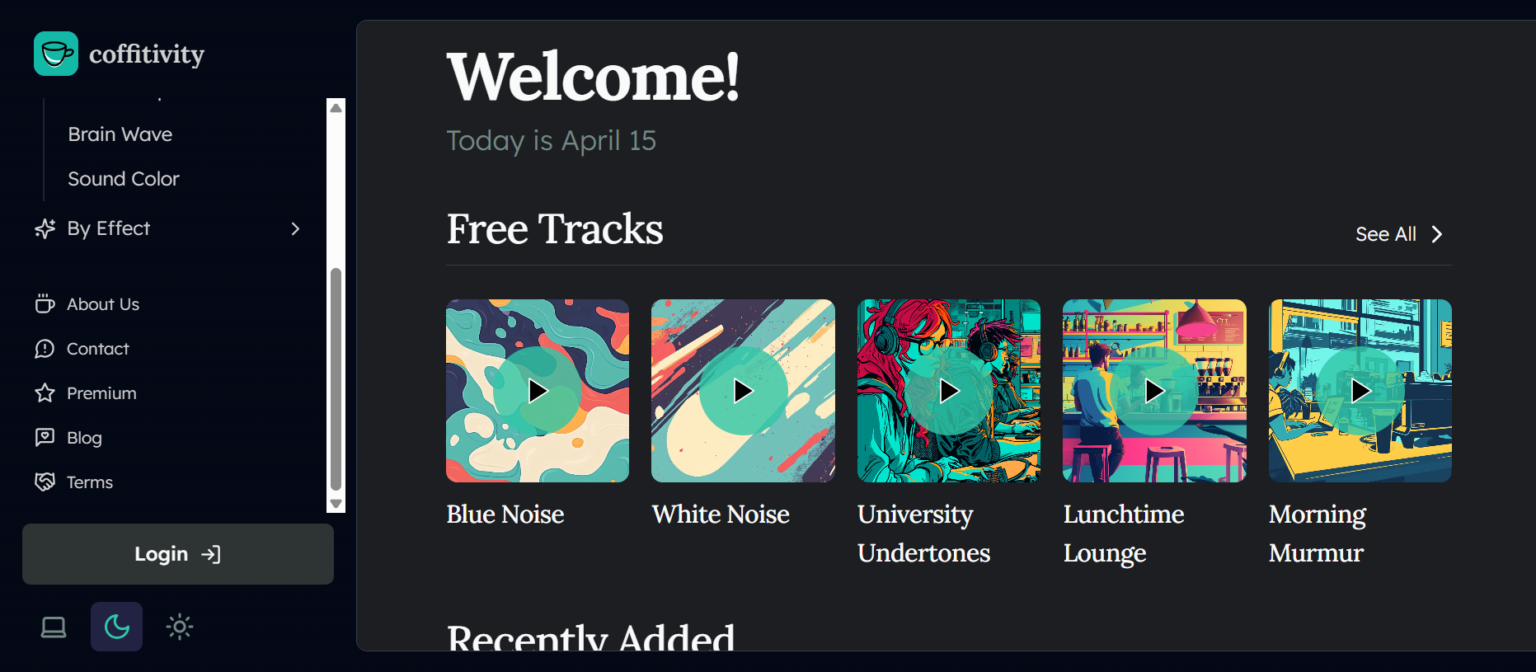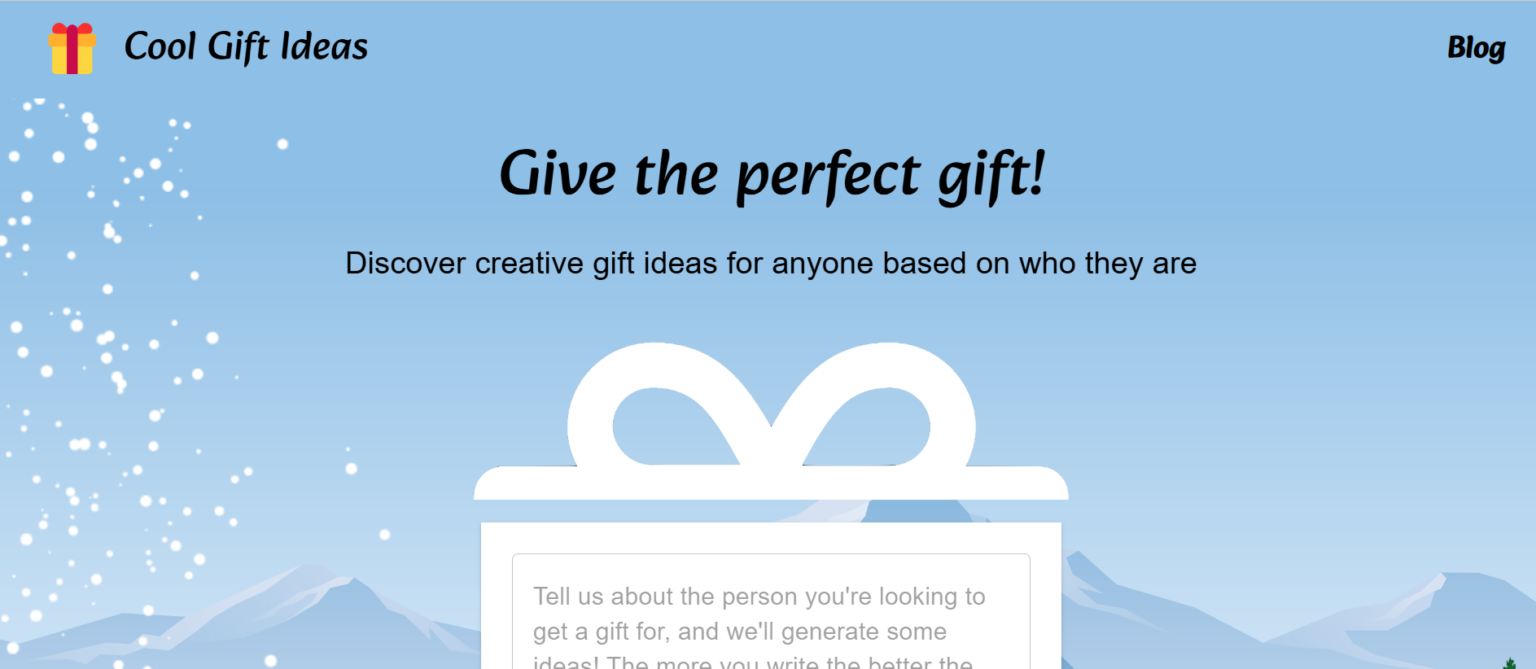Pixmaker AI is an AI-driven design platform that helps users create stunning graphics, banners, and social media content with ease. Designed for individuals, marketers, and businesses, it provides simple tools and smart templates to produce high-quality visuals in minutes. From promotional flyers to Instagram posts, Pixmaker AI enables users to design professional content without any technical expertise.
One of its standout features is AI-enhanced customization. Users can quickly personalize templates, adjust layouts, and apply styles to match their branding. This makes the design process not only faster but also more intuitive. With Pixmaker AI, you no longer need complex software or professional designers to produce eye-catching visuals.
Pixmaker AI’s user-friendly interface allows anyone to navigate and start designing effortlessly. Whether you are a startup owner, an influencer, or part of a creative team, the platform offers versatile options for every use case. Additionally, it supports multiple formats, ensuring compatibility for websites, social media, and print materials.
The platform also promotes collaboration. Teams can share projects, edit designs in real time, and ensure consistency across all visuals. This feature is especially valuable for businesses managing large-scale marketing campaigns.
Pricing Plans:
- Free Plan ($0/month): Access basic design tools, limited templates, and export options. Ideal for beginners.
- Pro Plan ($9.99/month): Unlock unlimited designs, premium templates, AI-assisted editing, and high-resolution downloads. Perfect for small businesses.
- Team Plan ($29.99/month): Supports collaborative projects, multiple users, advanced sharing, and workflow management. Best for teams and agencies.
Pixmaker AI combines speed, simplicity, and quality, making graphic design accessible to everyone. With its advanced tools and flexible pricing, it ensures that creating visually appealing content is no longer a challenge, but a seamless experience for all.
Learn and Explore more top AI tools.