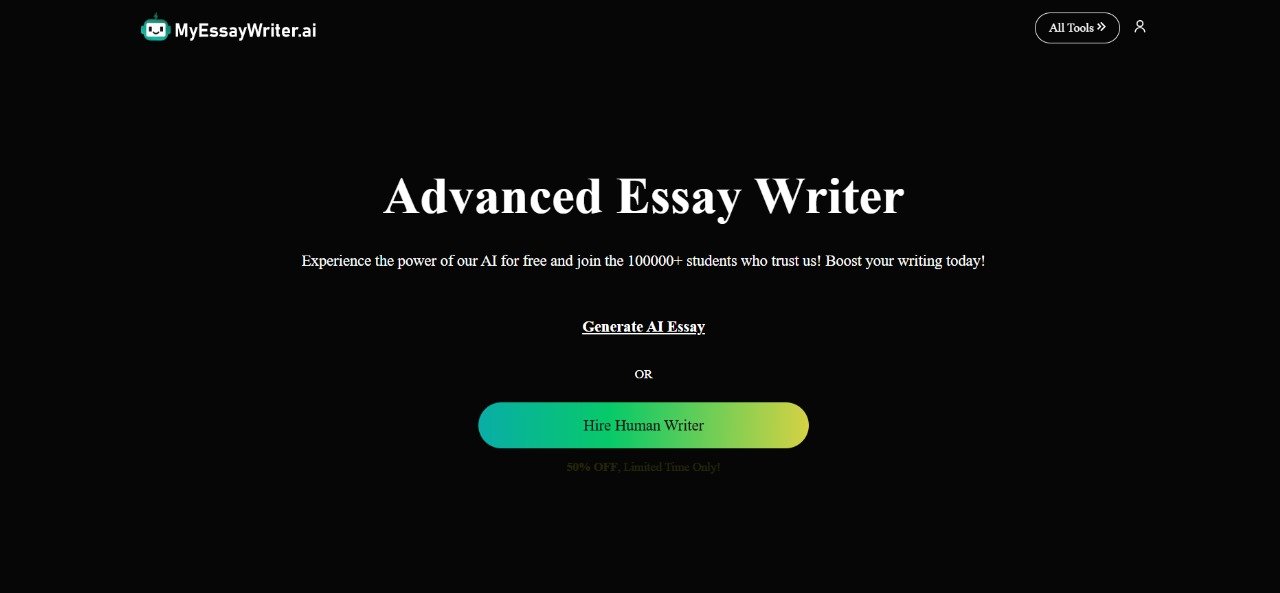Scrivener is a powerful writing software built for authors, academics, and creative professionals. It provides an all-in-one solution to organize and manage writing projects with ease. Whether you’re working on a novel, screenplay, or research paper, Scrivener streamlines the entire process. Its robust features allow users to plan, draft, and finalize their work efficiently.
One of Scrivener’s key strengths is its flexibility. Writers can outline ideas, rearrange sections, and focus on specific parts of their project. The corkboard view helps visualize and organize work with virtual index cards. The binder offers a centralized space for all documents, notes, and research materials. With distraction-free writing modes and advanced formatting tools, writers can focus entirely on their craft.
Scrivener simplifies the management of complex projects. The project-target feature allows users to set word count goals and track progress. Export options make it easy to format content for print, digital, or submission-ready files. Additionally, the software supports multiple file formats, ensuring smooth integration with other tools.
Pricing Plans:
- Standard License for Windows or Mac: ₹4900. Ideal for authors, academics, and creatives, this lifetime license includes free updates for ongoing improvements.
- Educational License for Windows or Mac: ₹4165. A discounted option for students and educators with institutional affiliation, offering a lifetime license at a reduced price.
- iOS Version: $19.99. This portable app syncs with the desktop version, enabling users to write on the go.
- Beta Subscription (Optional): $12/month. This flexible plan gives full access to all features without a long-term commitment.
Learn about similar tools on our platform and Explore top tools for AI technologies.