Build Your First Real-Time AI Agent—Low Code, Just Logic with N8N
Learn how to build a real-time AI agent using n8n that responds to user queries with live data from Google. This beginner-friendly guide walks you through creating an AI-powered chatbot using Google Gemini for natural responses and SerpAPI for real-world information—no heavy coding required. Perfect for chatbots, assistants, and real-time Q&A tools!
April 23, 2025
×
Contact Amit Kumar | Ninja
Table of Contents
- 1 What is an AI Agent?
- 2 Let’s Start Building: Real-Time AI Agent with Google Gemini & SerpAPI
- 2.1 Set Up the Chat Trigger
- 2.2 Add the AI Agent Node – The Brain of the Bot
- 2.3 Integrate Google Gemini Chat Model
- 2.4 Add Memory for Context
- 2.5 Integrate SerpAPI for Real-Time Data
- 2.6 Test Your AI Agent
In this hands-on tutorial, you’ll learn how to build a smart, real-time AI agent in n8n that responds to user queries with live information using Google Gemini and SerpAPI. Whether you're building a chatbot, personal assistant, or real-time data responder.
What is an AI Agent?
An AI Agent is a smart automated system that can understand user input, take action, and respond intelligently—just like a human assistant. It works by combining AI models (like Google Gemini) with external tools or APIs to perform tasks automatically. These agents can fetch information, answer questions, or complete workflows—all without manual help. They're perfect for building chatbots, virtual assistants, or real-time support systems. Example: If a user asks, “What’s the weather in Delhi right now?”, the AI Agent understands the question, uses SerpAPI to get live data from Google, and replies with the latest weather info—all automatically. This type of agent is extremely useful for:- Customer support bots
- Personal assistants
- Real-time Q&A apps
- Data-fetching interfaces
Let’s Start Building: Real-Time AI Agent with Google Gemini & SerpAPI
Prerequisites1. n8n Platform – Your Automation Engine
- First, I visited n8n.io .

- Create the account using the company email.
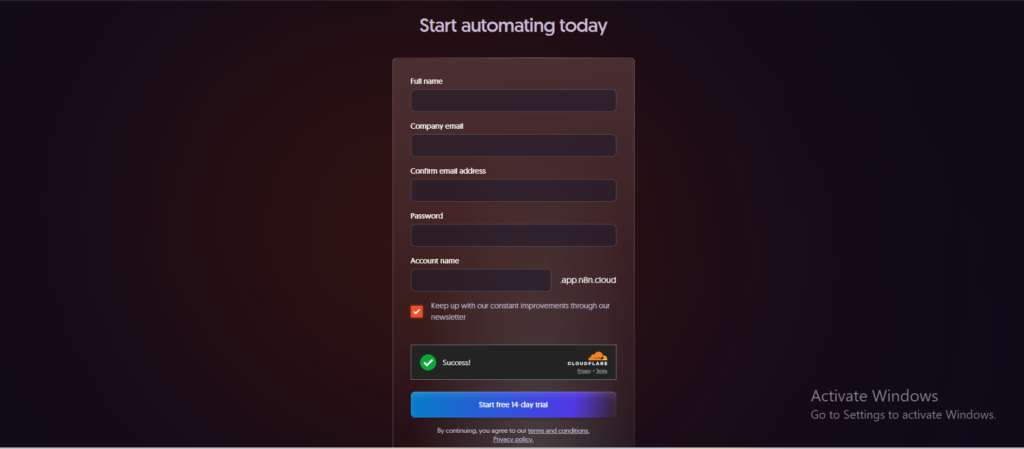
- Once logged in, I clicked on "Create Workflow" to start building my AI agent.

2. Google Gemini API Key – AI Brain
To power our AI agent’s intelligence, we’ll use Google Gemini, a free large language model (LLM) by Google.- Then I visited Google AI Studio and signed in with my Google account.

- From there, I created a new API key under the API keys section. Just click on create API Key button.

- Here I have generated the API key of my project.

- This key is what allows n8n to send prompts and receive responses from Gemini.
3. SerpAPI Key – Real-Time Web Data
To fetch real-world, up-to-date data (like weather, news, sports, etc.), I used SerpAPI, which scrapes search results from Google.- I signed up at serpapi.com

- After login, I grabbed my free API key from the dashboard (you get 100 searches/month free!).

- From the side bar click on the API key button here you will see your API key.
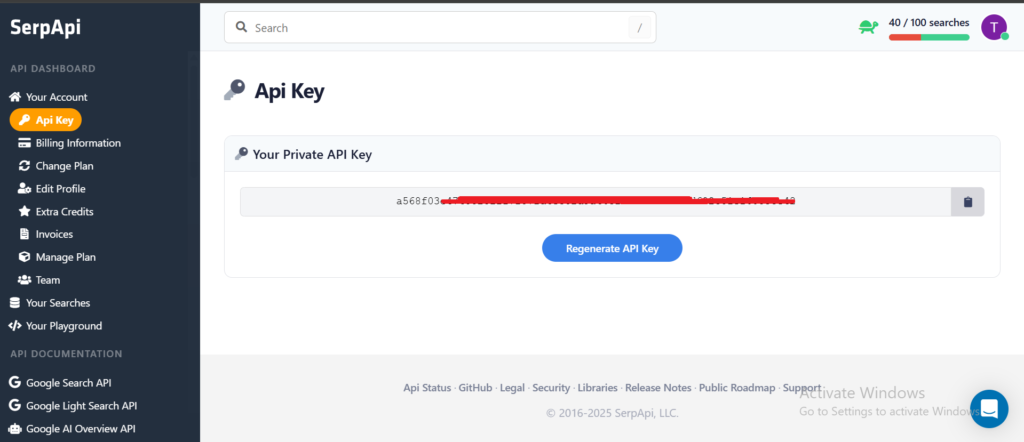
Set Up the Chat Trigger
-
- Begin by adding a Chat Trigger node to your workflow.

- Purpose: Listens for incoming messages to initiate the workflow.
- Configuration: For testing, keep the chat private.

- Begin by adding a Chat Trigger node to your workflow.
- This node acts as the entry point for user interactions.
Add the AI Agent Node – The Brain of the Bot
- Click the + icon and add the AI Agent node. This node will become the "thinking part" of your workflow.
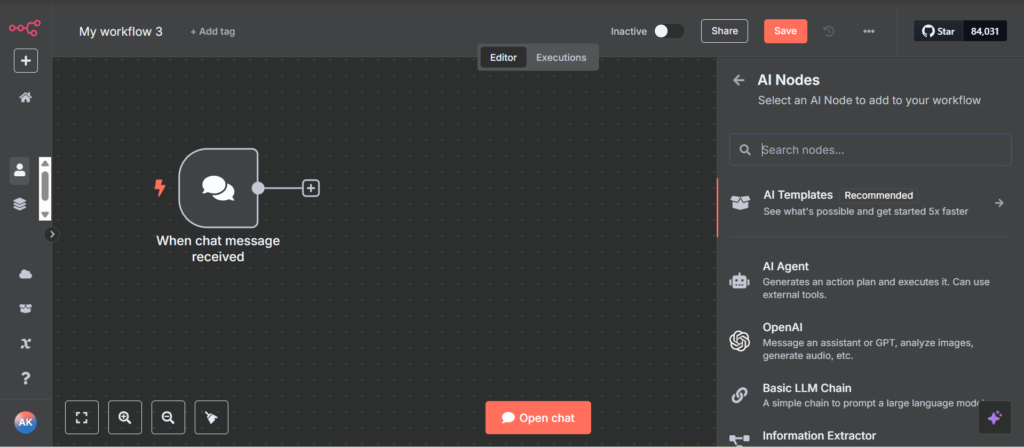
- Purpose: Processes user input and determines the necessary actions.
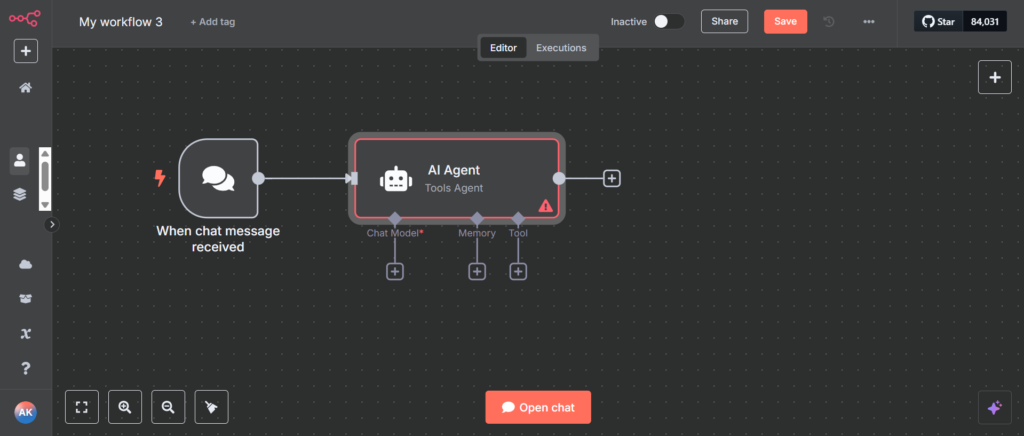
- Configuration:
- System Message: Define the agent's behavior, e.g., "You are a helpful assistant that fetches real-time information when required.

- System Message: Define the agent's behavior, e.g., "You are a helpful assistant that fetches real-time information when required.
Integrate Google Gemini Chat Model
- Click on the “+” icon under the Chat Model section of the AI Agent node, then select Google Gemini Chat Model from the list on the right.

- Purpose: Generates human-like responses based on user input.

- Configuration:
- API Key: Input your Google Gemini API key by clicking on “Create New Credential”, then save it to use in your workflow.

- Model Selection: Choose the appropriate Gemini model for your needs.Here, I’ve selected
gemini-2.0-flashfor faster and lightweight responses.
- API Key: Input your Google Gemini API key by clicking on “Create New Credential”, then save it to use in your workflow.
Add Memory for Context
- Add a Simple Memory node by clicking on the “+” icon under the Memory section of the AI Agent node to retain conversation context.
- Purpose: Maintains the flow of conversation by remembering previous interactions.
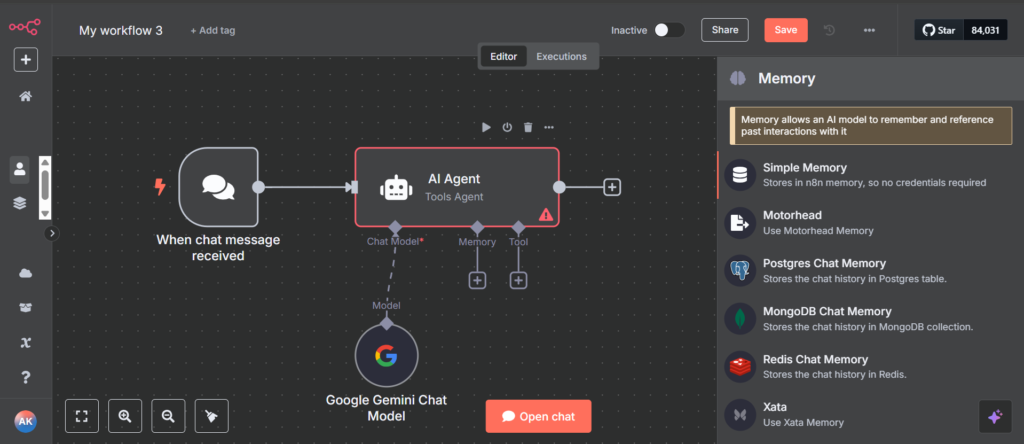
- Configuration:
- Memory Type: Choose "Simple Memory."
- Session ID: Set to the chat session identifier.
- Context Length: Define how many past messages to remember (e.g., 5).

Integrate SerpAPI for Real-Time Data
- Add the SerpAPI node by clicking on the “+” icon under the Tool section of the AI Agent node to fetch up-to-date information.
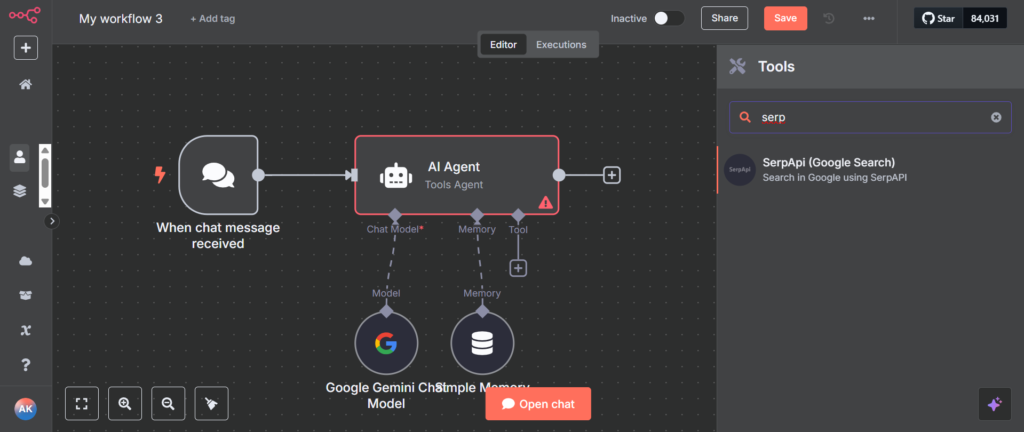
- Purpose: Retrieves live data from Google Search.
- Configuration:
- API Key: Enter your SerpAPI key by clicking on create new credential option and save the credential.
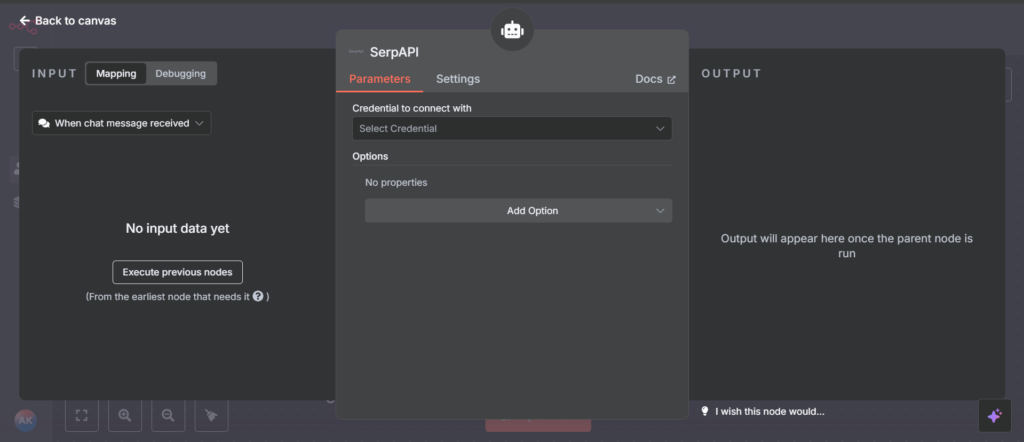

- Parameters: Set search parameters like country, language, and device.
- API Key: Enter your SerpAPI key by clicking on create new credential option and save the credential.
Test Your AI Agent
With all components in place, test your workflow:- Initiate a chat session.
- Ask a question requiring real-time data, e.g., "What's the current weather in Delhi?"
- Observe the agent's response, ensuring it utilizes SerpAPI for up-to-date information.
Final Summary: What You’ve Built
You’ve just created a fully functional AI Agent in n8n that:- Understands natural language using Google Gemini
- Retrieves real-time answers using SerpAPI
- Maintains chat context with memory
- Runs on a no-code, fully visual workflow builder
Leave Your Comment Cancel Reply
You must be logged in to post a comment.

Great Resource Amit, AI agents will change the way integration layer works in the current setup.