NotebookLM: Podify Your Notes into Creative Podcasts
Get ready to rock your documents into audio masterpieces with NotebookLM! This fun, hands-on guide shows you step-by-step how to transform your notes into exciting podcasts—unleashing creative magic and interactive chat features that make content come alive!
January 13, 2025
×
Contact shreyansh saagar | Ninja
Table of Contents
- 1 📒Getting Started with NotebookLM
- 1.0.1 Step 1: The Quest Begins
- 1.0.2 Step 2: A Minimalist Welcome
- 1.0.3 Step 3: Quick and Easy Login
- 1.0.4 Step 4: Welcome to the Main Stage
- 1.0.5 Step 5: Document Upload Magic
- 1.0.6 Step 6: The Transformation Begins
- 1.0.7 Step 7: Document Check Zone
- 1.0.8 Step 8: Chat with Your PDF
- 1.0.9 Step 9: Time for Podcast Magic
- 1.0.10 Step 10: The Grand Generation Moment
- 1.0.11 Step 11: Listen and Learn
- 1.0.12 Step 12: Join the Conversation
- 1.0.13 Step 13: Explore More Features
- 1.0.14 Step 14: Download and Share the Gold
Hey there, creative minds! Ready to turn your boring old documentation into something that sings—literally? Welcome to the exciting world of NotebookLM, where your notes can transform into podcasts packed with personality and pizzazz. Imagine your ideas getting a voice, your facts getting a beat, and your content coming to life in audio form. Let’s dive in and have some fun pod-ifying your notes!
 I fired up my Brave browser (but feel free to use whichever browser tickles your fancy) and searched for “NotebookLM” on Google. One click on the search result and—voilà!—I was transported to the NotebookLM site.
I fired up my Brave browser (but feel free to use whichever browser tickles your fancy) and searched for “NotebookLM” on Google. One click on the search result and—voilà!—I was transported to the NotebookLM site.
 Landing on the home page, I was greeted with a sleek, minimalistic interface that practically whispered, “Welcome, creative mind!” After soaking in a bit about the tool, I couldn’t wait any longer. I clicked the enticing “Try NotebookLM” button to dive in and generate a podcast from my previous OpenAI hands-on document.
Landing on the home page, I was greeted with a sleek, minimalistic interface that practically whispered, “Welcome, creative mind!” After soaking in a bit about the tool, I couldn’t wait any longer. I clicked the enticing “Try NotebookLM” button to dive in and generate a podcast from my previous OpenAI hands-on document.
 A pop-up directed me to sign in using my Google ID. Simple, quick, and hassle-free—just what I needed to get the show on the road!
A pop-up directed me to sign in using my Google ID. Simple, quick, and hassle-free—just what I needed to get the show on the road!
 Post-login, I arrived at the main application interface. Here, NotebookLM showed me where to create my very first notebook—whether your documents are complex epic sagas or bite-sized notes, this is your creative playground.
Post-login, I arrived at the main application interface. Here, NotebookLM showed me where to create my very first notebook—whether your documents are complex epic sagas or bite-sized notes, this is your creative playground.
 With an excited click on the “Create” button, a neat popup appeared prompting me to upload my OpenAI hands-on document. I selected my file, and the magic process began!
With an excited click on the “Create” button, a neat popup appeared prompting me to upload my OpenAI hands-on document. I selected my file, and the magic process began!
 Within seconds, my document was processed and presented in a brilliantly simplified view. You get:
Within seconds, my document was processed and presented in a brilliantly simplified view. You get:
 The first section of the interface allowed me to see all my uploaded documents. If you missed any, no worries—just click the “Add Source” button to include them. Organization made fun and easy!
The first section of the interface allowed me to see all my uploaded documents. If you missed any, no worries—just click the “Add Source” button to include them. Organization made fun and easy!
 In the next section, NotebookLM empowers you to chat directly with your PDF. No more endless scrolling! Ask any question, and let the AI fetch your answer. It even offers handy features like note-taking, an audio overview, and a briefing doc to keep you in the loop.
In the next section, NotebookLM empowers you to chat directly with your PDF. No more endless scrolling! Ask any question, and let the AI fetch your answer. It even offers handy features like note-taking, an audio overview, and a briefing doc to keep you in the loop.
 Now comes the real treat: the final section is where the magic happens! With just one click and a few minutes of processing, your very own podcast is generated. Easy, fast, and incredibly cool.
Now comes the real treat: the final section is where the magic happens! With just one click and a few minutes of processing, your very own podcast is generated. Easy, fast, and incredibly cool.
 Hit the “Generate” button, take a well-deserved sip of water, and watch as the AI works its magic. Sit back and let the transformation begin!
Hit the “Generate” button, take a well-deserved sip of water, and watch as the AI works its magic. Sit back and let the transformation begin!
 After a minute of anticipation, the podcast is ready! I listened and soaked in the information—reminding me of the ancient tradition where learning happened through spoken words and shared stories.
After a minute of anticipation, the podcast is ready! I listened and soaked in the information—reminding me of the ancient tradition where learning happened through spoken words and shared stories.
 But hold up—what’s that interactive mode button? Click “Join,” and suddenly, you’re no longer just an audience member; you’re part of the conversation. Ask real-time questions, interact, and feel the thrill of being an active contributor. It’s immersive, fun, and downright addictive!
But hold up—what’s that interactive mode button? Click “Join,” and suddenly, you’re no longer just an audience member; you’re part of the conversation. Ask real-time questions, interact, and feel the thrill of being an active contributor. It’s immersive, fun, and downright addictive!
 Just below the podcast, a set of quick, handy buttons invites you to generate extra goodies, like an FAQ or a detailed guide for your podcast. Experiment and discover all the creative possibilities at your fingertips.
Just below the podcast, a set of quick, handy buttons invites you to generate extra goodies, like an FAQ or a detailed guide for your podcast. Experiment and discover all the creative possibilities at your fingertips.

 Once your podcast is ready, download it and share it with your loved ones. Spread the audio gold far and wide!
Overall, I loved how NotebookLM transforms the traditional document experience into a personalized, interactive audio journey. This tool is a must-try for anyone who loves podcasts, engaging content, and the magic of AI.
Once your podcast is ready, download it and share it with your loved ones. Spread the audio gold far and wide!
Overall, I loved how NotebookLM transforms the traditional document experience into a personalized, interactive audio journey. This tool is a must-try for anyone who loves podcasts, engaging content, and the magic of AI.

What’s NotebookLM?
NotebookLM is Google’s innovative, AI-powered platform that reimagines your interaction with digital notes and documents. Through advanced natural language processing, it seamlessly converts traditional text into dynamic, audio-driven formats. Whether you're looking to create compelling podcasts or simply add a creative twist to your documentation, NotebookLM is your secret weapon for a fresh content makeover.Why NotebookLM?
NotebookLM stands out for several compelling reasons:- Transform Your Content: Effortlessly convert your written notes into engaging audio content that resonates with audiences.
- Boost Productivity: Streamline your workflow by automating the note-to-podcast conversion, saving you time and energy.
- Harness Cutting-Edge AI: Utilize state-of-the-art AI to add context, depth, and flair to your content, making it both informative and entertaining.
- Unleash Creativity: Perfect for developers, writers, or anyone ready to breathe new life into their work—turning routine documentation into an inspired audio experience.
Who is This Guide For?
This guide is crafted for:- Developers & Engineers: Interested in using AI to add a creative spark to technical documentation.
- Content Creators & Writers: Looking for innovative ways to repurpose their ideas into engaging audio content.
- Creative Technologists & Innovators: Eager to explore new dimensions of content creation with the latest AI tools.
What You’ll Learn
In this guide, you’ll discover:- NotebookLM Uncovered: A comprehensive overview of NotebookLM’s features and capabilities.
- Step-by-Step Magic: A detailed walkthrough on setting up NotebookLM and converting your documentation into captivating podcasts.
- Practical Application: Real-world examples and use cases that show how to maximize NotebookLM’s potential.
- Creative Empowerment: Skills and insights to transform your content into a dynamic, multi-dimensional experience.
📒Getting Started with NotebookLM
Buckle up as we take a fun-filled journey through NotebookLM! Here’s a step-by-step walkthrough of how I transformed my documentation into a dynamic podcast. For this podcast, I’m using my last hands-on documentation on OpenAI as the source content (You can check it here). Grab your favorite browser and let’s get started!Step 1: The Quest Begins
 I fired up my Brave browser (but feel free to use whichever browser tickles your fancy) and searched for “NotebookLM” on Google. One click on the search result and—voilà!—I was transported to the NotebookLM site.
I fired up my Brave browser (but feel free to use whichever browser tickles your fancy) and searched for “NotebookLM” on Google. One click on the search result and—voilà!—I was transported to the NotebookLM site.
Step 2: A Minimalist Welcome
 Landing on the home page, I was greeted with a sleek, minimalistic interface that practically whispered, “Welcome, creative mind!” After soaking in a bit about the tool, I couldn’t wait any longer. I clicked the enticing “Try NotebookLM” button to dive in and generate a podcast from my previous OpenAI hands-on document.
Landing on the home page, I was greeted with a sleek, minimalistic interface that practically whispered, “Welcome, creative mind!” After soaking in a bit about the tool, I couldn’t wait any longer. I clicked the enticing “Try NotebookLM” button to dive in and generate a podcast from my previous OpenAI hands-on document.
Step 3: Quick and Easy Login
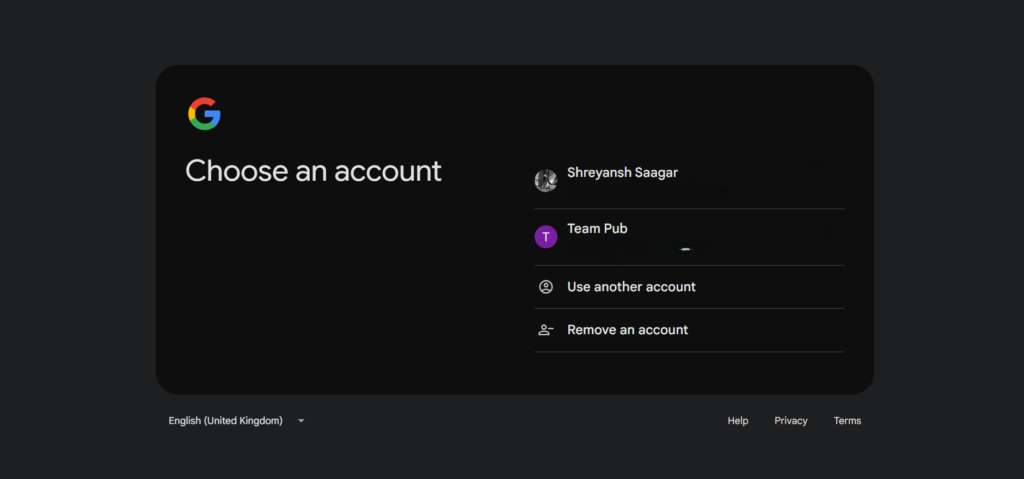 A pop-up directed me to sign in using my Google ID. Simple, quick, and hassle-free—just what I needed to get the show on the road!
A pop-up directed me to sign in using my Google ID. Simple, quick, and hassle-free—just what I needed to get the show on the road!
Step 4: Welcome to the Main Stage
 Post-login, I arrived at the main application interface. Here, NotebookLM showed me where to create my very first notebook—whether your documents are complex epic sagas or bite-sized notes, this is your creative playground.
Post-login, I arrived at the main application interface. Here, NotebookLM showed me where to create my very first notebook—whether your documents are complex epic sagas or bite-sized notes, this is your creative playground.
Step 5: Document Upload Magic
 With an excited click on the “Create” button, a neat popup appeared prompting me to upload my OpenAI hands-on document. I selected my file, and the magic process began!
With an excited click on the “Create” button, a neat popup appeared prompting me to upload my OpenAI hands-on document. I selected my file, and the magic process began!
Step 6: The Transformation Begins
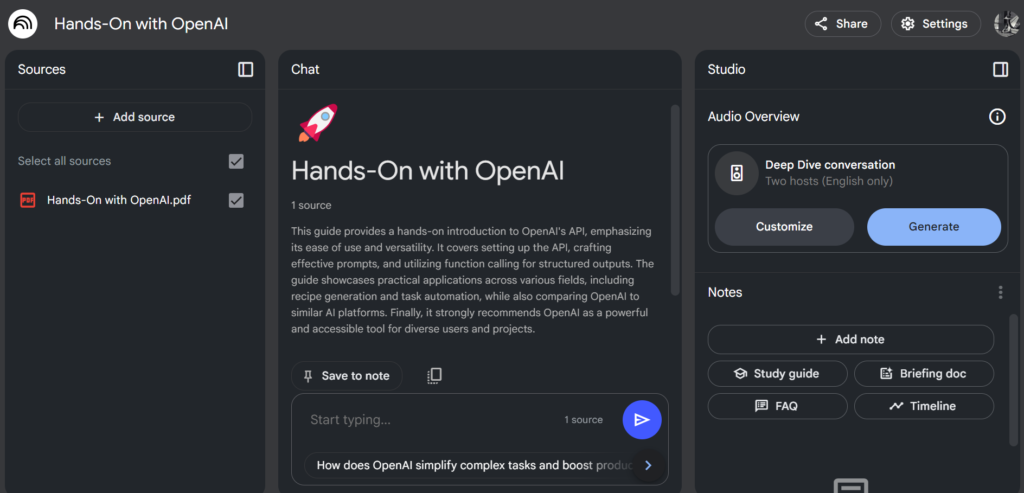 Within seconds, my document was processed and presented in a brilliantly simplified view. You get:
Within seconds, my document was processed and presented in a brilliantly simplified view. You get:
- A Document Overview: A clear view of your uploaded content.
- A Chat Window: Ask questions based on your document without digging through pages.
- The Magic Window: This is where the podcast generation magic happens!
Step 7: Document Check Zone
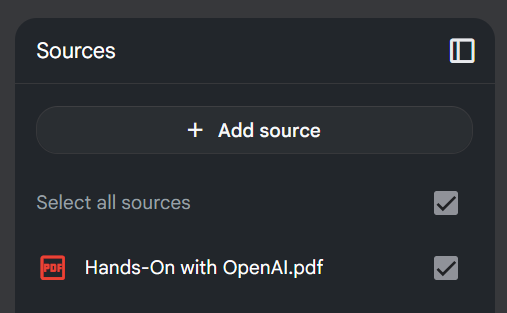 The first section of the interface allowed me to see all my uploaded documents. If you missed any, no worries—just click the “Add Source” button to include them. Organization made fun and easy!
The first section of the interface allowed me to see all my uploaded documents. If you missed any, no worries—just click the “Add Source” button to include them. Organization made fun and easy!
Step 8: Chat with Your PDF
 In the next section, NotebookLM empowers you to chat directly with your PDF. No more endless scrolling! Ask any question, and let the AI fetch your answer. It even offers handy features like note-taking, an audio overview, and a briefing doc to keep you in the loop.
In the next section, NotebookLM empowers you to chat directly with your PDF. No more endless scrolling! Ask any question, and let the AI fetch your answer. It even offers handy features like note-taking, an audio overview, and a briefing doc to keep you in the loop.
Step 9: Time for Podcast Magic
 Now comes the real treat: the final section is where the magic happens! With just one click and a few minutes of processing, your very own podcast is generated. Easy, fast, and incredibly cool.
Now comes the real treat: the final section is where the magic happens! With just one click and a few minutes of processing, your very own podcast is generated. Easy, fast, and incredibly cool.
Step 10: The Grand Generation Moment
 Hit the “Generate” button, take a well-deserved sip of water, and watch as the AI works its magic. Sit back and let the transformation begin!
Hit the “Generate” button, take a well-deserved sip of water, and watch as the AI works its magic. Sit back and let the transformation begin!
Step 11: Listen and Learn
 After a minute of anticipation, the podcast is ready! I listened and soaked in the information—reminding me of the ancient tradition where learning happened through spoken words and shared stories.
After a minute of anticipation, the podcast is ready! I listened and soaked in the information—reminding me of the ancient tradition where learning happened through spoken words and shared stories.
Step 12: Join the Conversation
 But hold up—what’s that interactive mode button? Click “Join,” and suddenly, you’re no longer just an audience member; you’re part of the conversation. Ask real-time questions, interact, and feel the thrill of being an active contributor. It’s immersive, fun, and downright addictive!
But hold up—what’s that interactive mode button? Click “Join,” and suddenly, you’re no longer just an audience member; you’re part of the conversation. Ask real-time questions, interact, and feel the thrill of being an active contributor. It’s immersive, fun, and downright addictive!
Step 13: Explore More Features
 Just below the podcast, a set of quick, handy buttons invites you to generate extra goodies, like an FAQ or a detailed guide for your podcast. Experiment and discover all the creative possibilities at your fingertips.
Just below the podcast, a set of quick, handy buttons invites you to generate extra goodies, like an FAQ or a detailed guide for your podcast. Experiment and discover all the creative possibilities at your fingertips.

Step 14: Download and Share the Gold
 Once your podcast is ready, download it and share it with your loved ones. Spread the audio gold far and wide!
Overall, I loved how NotebookLM transforms the traditional document experience into a personalized, interactive audio journey. This tool is a must-try for anyone who loves podcasts, engaging content, and the magic of AI.
Once your podcast is ready, download it and share it with your loved ones. Spread the audio gold far and wide!
Overall, I loved how NotebookLM transforms the traditional document experience into a personalized, interactive audio journey. This tool is a must-try for anyone who loves podcasts, engaging content, and the magic of AI.
💻Use Cases and Applications
- Podcast Creation: Transform technical or creative documentation into engaging, shareable audio content.
- Interactive Learning: Enable users to ask questions and interact with uploaded documents, enhancing comprehension.
- Content Repurposing: Easily convert written materials into a dynamic format for broader audience reach.
- Personalized Communication: Tailor content to individual needs with interactive chat features and real-time responses.
- Quick Reference Guides: Generate FAQs and summaries to complement the main podcast content, aiding quick information retrieval.
✅Pros and ❌Cons of NotebookLM
✅ Pros:
- User-Friendly Interface: Sleek and minimal design for a smooth experience.
- AI-Powered Efficiency: Quickly converts documents into audio content.
- Interactive Features: Engages users with chat and personalized settings.
- Versatile Content Conversion: Ideal for podcasts, FAQs, and guides.
❌ Cons:
- Dependence on Internet: Requires reliable connectivity for smooth operation.
- Limited Customization: Might need more options for advanced users.
- Processing Time: A few minutes may be needed for large documents.
🎯Comparisons with Alternatives
Don't know about Notion AI? Check it out here. Below is a comparison table highlighting key features of NotebookLM versus Notion AI:| 🔍 Feature | 🎙️ NotebookLM | ✍️ Notion AI |
|---|---|---|
| Primary Functionality | Converts documentation into engaging podcasts | Enhances note-taking and content generation |
| User Interface | Minimal, sleek, and intuitive | Integrated within Notion’s comprehensive workspace |
| AI Capabilities | Natural language processing for audio conversion | AI-powered writing assistance and content summarization |
| Interactivity | Offers interactive chat with documents | Focuses on text-based content suggestions and edits |
| Customization | Limited customization options | Broad range of customizable features |
| Processing Speed | Rapid document processing for audio creation | Designed for quick text enhancements and summaries |
| Ideal For | Content creators focused on podcast and audio formats | Teams and individuals looking to boost productivity through rich note-taking |
🤔Will I Recommend NotebookLM?
Absolutely, yes! I genuinely loved how NotebookLM transforms documentation into a personalized audio experience. The way it integrates interactivity with document content—allowing you to chat with your own PDFs and generate dynamic podcasts—is simply impressive. This tool is a must-try for anyone who loves podcasts and desires a quick, engaging way to interact with their content. No matter your age, if you’re passionate about listening to insightful, AI-generated podcasts and having real-time conversations with your documents, NotebookLM is a recommendation I wholeheartedly stand behind.📢Final Thoughts - Unleash Your Creative Audio Journey with NotebookLM! 🚀🎙️
NotebookLM isn’t just another AI tool—it’s like having a personal audio studio in your pocket! Whether you’re turning your documents into captivating podcasts, chatting interactively with your content, or finding fresh ways to share your knowledge, NotebookLM powers your creative process with speed, efficiency, and a whole lot of flair. But don’t just take my word for it—dive in and experiment today! The more you explore, the more you’ll unlock endless possibilities for transforming your ideas into dynamic audio experiences. So, what are you waiting for? Embrace the magic of AI and let NotebookLM help you amplify your voice. Happy podcasting and let your creativity soar! 💡 🎧Read More Research Lab Guides:
