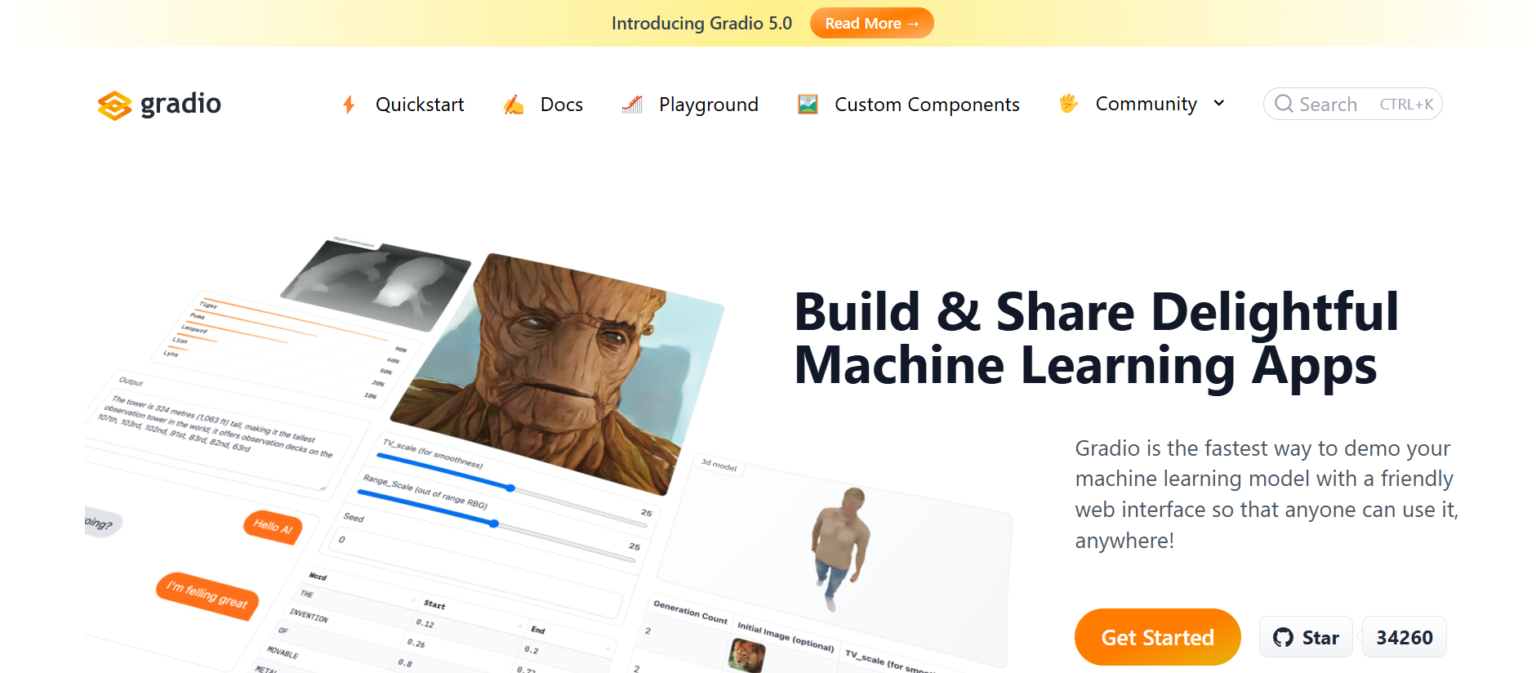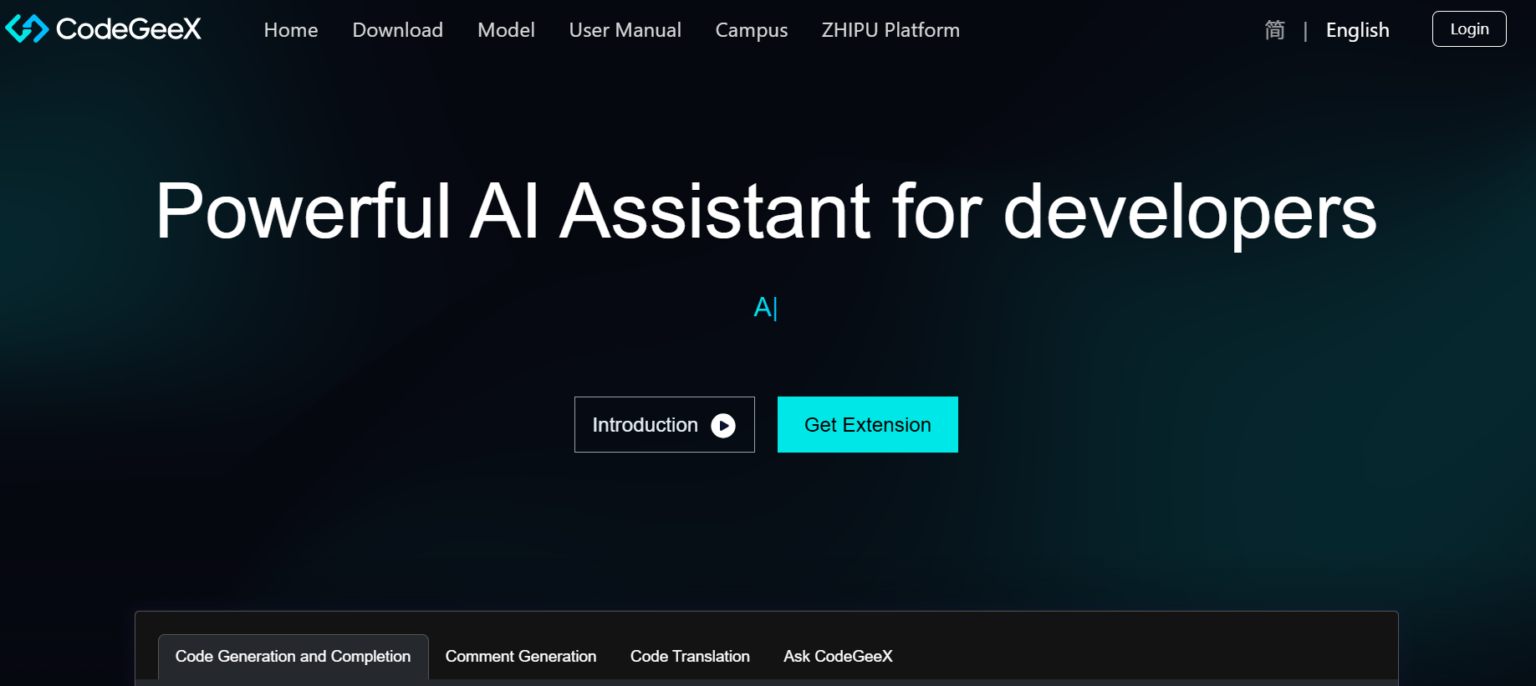Void Editor is an open-source AI-powered coding assistant designed to simplify the software development process. Unlike traditional editors, it offers a customizable platform, giving developers full control over their data and workflows. With advanced AI features like auto-completion, real-time debugging, and intelligent search, Void Editor helps developers improve coding efficiency. Whether you’re fixing bugs or looking for quick syntax suggestions, Void Editor supports you at every step.
Void Editor’s user-friendly interface works well with various programming languages and frameworks, making it accessible to developers of all experience levels. It also streamlines tasks like prompt generation and file indexing, boosting both efficiency and accuracy. The platform works for both individual developers and teams, adapting to your specific needs. Whether you’re just starting out or have years of experience, Void Editor lets you code smarter.
Pricing Plans:
- Free Plan: Void Editor offers a free version for individual developers. It includes core features such as basic auto-completion, debugging, and syntax suggestions. The Free Plan also gives full access to open-source features and community support, making it perfect for those new to the platform.
- Pro Plan ($15/month): This plan is tailored for small teams and professionals. It includes advanced code suggestions, priority debugging support, version control system integrations, and enhanced AI search capabilities. The Pro Plan is ideal for users seeking a more powerful development toolset.
- Enterprise Plan (Custom Pricing): Designed for large teams and organizations, this plan offers all Pro Plan features plus advanced integrations, custom AI configurations, and dedicated support. Pricing is customized to meet business needs, ensuring flexibility for large-scale projects.
Learn about similar tools on our platform and Explore top tools for AI technologies.